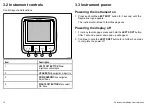AIS Messages
Description
Alarm on icon
AIS on, transmitting, alarm is active.
Silent
AIS on & user is silent to other vessels.
Alarm on
AIS on, user is silent to other vessels
& alarm is active.
Alarm off icon
AIS on & Alarm off
Data lost
AIS on & data lost.
No fix
AIS on & lost GPS fix.
Insufficient COG/Hdg data
No stable COG or heading data
AIS-equipped vessels in the surrounding area are displayed on the
page as targets. A maximum of 25 targets can be displayed, where
more than 25 targets are in range a
Max targets
is displayed on
screen. As the vessel’s status changes, the symbol for the target
changes accordingly.
5.2 AIS target symbols
Your display shows a range of symbols to represent the different
types of AIS target.
Target type
Description
Symbol
Transmitting target
Target not activated,
dangerous or lost.
Target is moving or at
anchor.
Selected target
Target selected with
cursor. Can view
detailed data.
A
IS
Dangerous target
Targets within specified
distance (CPA) or time
(TCPA). Dangerous
target alarm sounds if
enabled. Target red and
flashes.
Uncertain target
Calculated CPA / TCPA
value uncertain.
Lost target
When signal of
dangerous target not
received for 20 seconds.
Target in latest predicted
position. Alarms sounds
if enabled. Target with
red cross and flashes.
Aid To Navigation (AToN)
target (Real)
AToN target is ON
position.
AIS
31
Summary of Contents for Raymarine i70
Page 2: ......
Page 4: ......
Page 10: ...10 i70 Instrument display User reference ...
Page 14: ...14 i70 Instrument display User reference ...
Page 40: ...40 i70 Instrument display User reference ...
Page 41: ...Chapter 8 Instrument alarms Chapter contents 8 1 Alarms on page 42 Instrument alarms 41 ...
Page 46: ...46 i70 Instrument display User reference ...
Page 50: ...50 i70 Instrument display User reference ...
Page 58: ...58 i70 Instrument display User reference ...
Page 59: ...Chapter 11 Setup menu Chapter contents 11 1 Setup menu on page 60 Setup menu 59 ...
Page 74: ...74 i70 Instrument display User reference ...
Page 81: ......
Page 82: ...www raymarine com ...