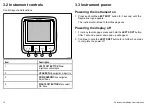4.2 Favorite page frames
Each piece of information is displayed in a frame within the page.
The frames support a number of different styles and formats for
presenting the data.
Tri data frame
D12071-1
The tri data frame enables digital data to be displayed in numerical
format.
Digital frames
D11839-1
The digital frames provides data in a numerical format.
Analog frames
D11838-1
Analog frames provide real-time data in the form of an analog gauge.
Analog gauges are only available for full and 2/3 screen frames.
Maximum and minimum indicators
Maximum, minimum and average value indicators are displayed on
analog speed, wind speed and wind angle screens.
D11845-1
1
8 0
15 0
15 0
12 0
9 0
9 0
6 0
6 0
3 0
3 0
0
12 0
3
2
1
Favorite Pages
23
Summary of Contents for Raymarine i70
Page 2: ......
Page 4: ......
Page 10: ...10 i70 Instrument display User reference ...
Page 14: ...14 i70 Instrument display User reference ...
Page 40: ...40 i70 Instrument display User reference ...
Page 41: ...Chapter 8 Instrument alarms Chapter contents 8 1 Alarms on page 42 Instrument alarms 41 ...
Page 46: ...46 i70 Instrument display User reference ...
Page 50: ...50 i70 Instrument display User reference ...
Page 58: ...58 i70 Instrument display User reference ...
Page 59: ...Chapter 11 Setup menu Chapter contents 11 1 Setup menu on page 60 Setup menu 59 ...
Page 74: ...74 i70 Instrument display User reference ...
Page 81: ......
Page 82: ...www raymarine com ...