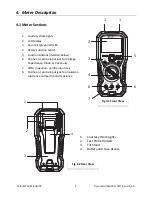FLIR
IM75
USER
GUIDE
Document
Identifier:
IM75
‐
en
‐
US_AA
18
5.12.2
VFD
Mode
(ACV
only)
In
VFD
(variable
‐
frequency
drive)
mode,
high
‐
frequency
noise
is
eliminated
from
the
voltage
measurement
through
the
use
of
a
low
‐
pass
filter.
VFD
mode
is
available
when
measuring
ACV.
1.
Select
and
then
press
the
TEST
OK
button
to
enable
the
selected
(flashing)
mode.
5.12.3
Frequency
Mode
(ACV
only)
In
Frequency
mode,
the
frequency
is
displayed
in
the
main
display
and
the
period
is
displayed
in
the
secondary
display.
Frequency
mode
is
available
when
measuring
AC
voltage.
1.
Select
and
enable
Frequency
mode
as
described
in
section
5.12.1,
Selecting
modes.
5.12.4
Pass/Fail
Mode
(COMPARE)
1.
Select
the
desired
insulation
voltage
value
using
the
rotary
switch.
2.
Select
COMP
and
enable
the
Pass/Fail
Function
mode
as
described
in
section
5.12.1
Selecting
modes.
3.
Use
the
MODE
button
to
select
the
resistance
value
to
compare.
(There
are
resistance
value
segments
and
a
COMPARE
icon
on
the
LCD,
The
resistance
value
options
are
100kohm,
200kohm,
500kohm,
1Mohm,
2Mohm,
5Mohm,
10Mohm,
20Mohm,
50Mohm)
4.
Press
TEST
to
start
the
process.
5.
Observe
the
green
light
/
red
light
for
PASS
/
FAIL
indication.
5.12.5
Setup
Utility
In
Setup,
define
the
settings
for
various
meter
options:
Auto
power
off
(indicated
by
the
text
APO
):
A
mode
where
the
time
period
after
which
the
meter
enters
sleep
mode
can
be
set.
The
range
is
1
to
30
minutes,
or
OFF.
The
factory
default
is
10
minutes.
Auto
backlight
off
(indicated
by
the
text
b.Lit
):
A
mode
where
the
time
period
after
which
the
backlight
turns
off
can
be
set.
The
range
is
1
to
30
minutes,
or
OFF.
The
factory
default
is
5
minutes.
Continuity
threshold
(indicated
by
the
text
Cntin
):
A
mode
where
the
threshold
for
continuity
tests
can
be
set.
Auto
hold
(indicated
by
the
text
A.Hold
):
Select
Auto
hold
mode
ON
(Auto
hold
mode
active)
or
OFF
(Data
hold
mode
active).
For
more
information,
see
section
5.5
Data
hold
mode
and
Auto
hold
mode
.
1.
Select
and
enable
Setup
mode
as
described
in
section
5.12.1
Selecting
modes.
2.
Use
the
up/down
arrows
button
to
cycle
through
the
mode
options
APO,
b.Lit,
Cntin,
A.Hold,
and
RESET
shown
on
the
secondary
display.
3.
Press
the
TEST
OK
button
to
activate
the
displayed
option.
APO:
Use
the
left/right
arrow
buttons
to
change
the
auto
power
off
time.
b.Lit:
Use
the
left/right
arrow
buttons
to
change
the
auto
backlight
off
time.
A.Hold:
Use
the
left/right
arrow
buttons
to
configure
auto
hold/data
hold.
On
indicates
that
the
auto
hold
mode
is
active.
Off
indicates
that
the
data
hold
mode
is
active.
Cntin:
Use
the
left/right
arrow
buttons
to
change
the
continuity
threshold.
RESET:
Press
the
TEST
OK
button
to
reset
the
settings
to
the
factory
default.