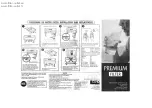© 2011 Finger Lakes Instrumentation, LLC.
3
CFW Rev D. July 2010
Table of Contents
Welcome ...................................................................................................................................................................2
Contact Information ..................................................................................................................................................2
Check your Shipment ...............................................................................................................................................4
Product Safety ..........................................................................................................................................................4
Color Filter Wheel Overview .....................................................................................................................................4
Color Filter Wheel Specifications ..............................................................................................................................5
Color Filter Wheel Connections ................................................................................................................................6
Installing the FLI Filter Software ...............................................................................................................................6
Setting-up and Powering a Color Filter Wheel .........................................................................................................7
Filter Installation (CFW-2-7) .....................................................................................................................................8
Filter Installation (CFW-1-5, CFW-1-8, CFW-6-6) ....................................................................................................8
Filter Installation (CFW-5-7) .....................................................................................................................................9
Filter Installation (CFW-4-5, CFW-9-5, CFW-3-10, CFW-3-12, CFW-3-20) ...........................................................10
Connecting Adapters to traditional Color Filter Wheels .......................................................................................... 11
Appendix A - Troubleshooting ................................................................................................................................. 11
Appendix B - Warranty for FLI Products .................................................................................................................12
Appendix C - FLI Return Procedure .......................................................................................................................13
Return Addresses by Carrier ..................................................................................................................................14
UPS and Fed Ex Returns—14
USPS Returns—14