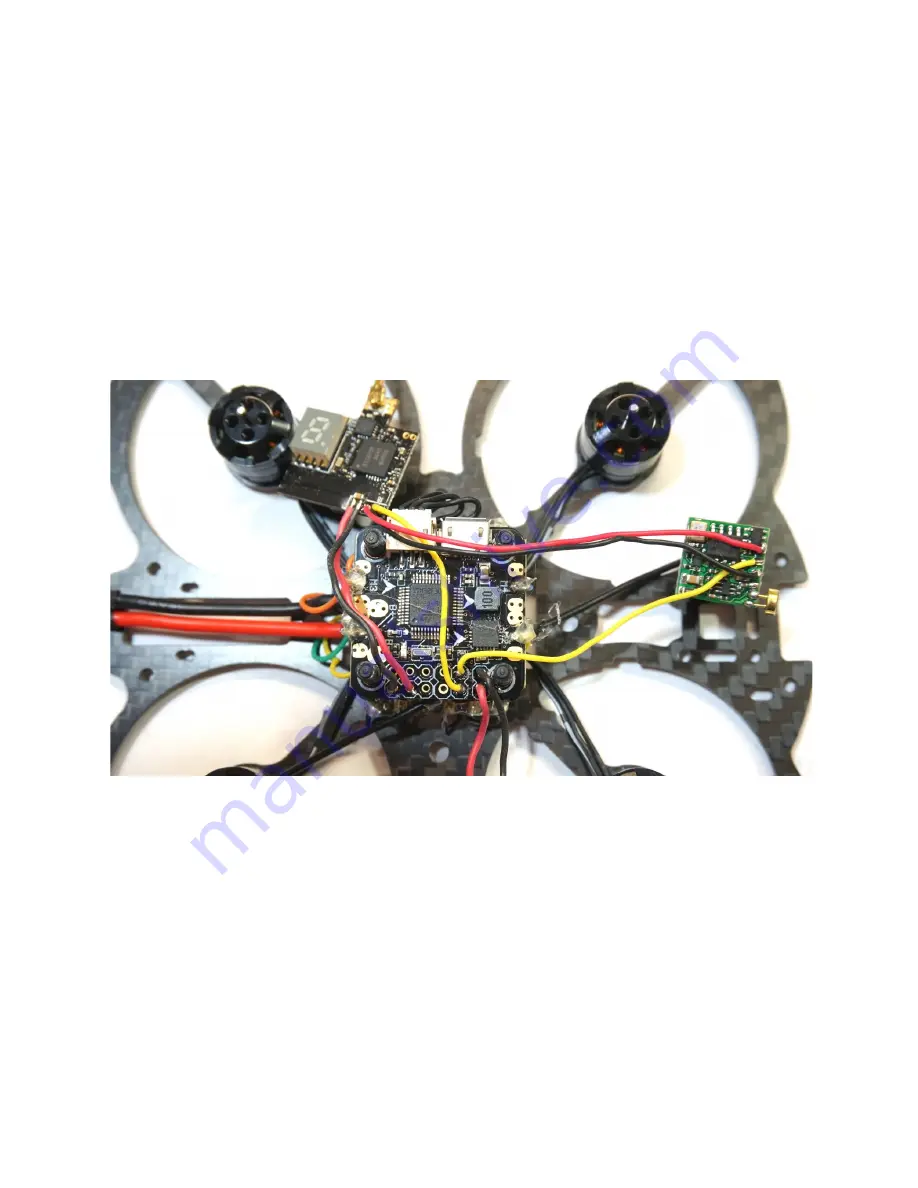
Examine the Eachine ATX03 video transmitter and identify the red and black pair of wires that
terminate in a 2-pin connector and the set of red, black, and yellow wires that terminate in a
3-pin connector. The red and black pair is use to power the vtx and will be directly soldered to
the flight controller. The red, black, and yellow set of wires are power and ground to the camera
and video out of the camera to the video transmitter.
Cut the connector off the red, black, and yellow set of wires. Measure and cut the red and black
wires to about 60mm and the yellow wire to about 40mm. Strip and tin the three wires. Solder
the red wire from the vtx to the power pad on the camera. This is the pad on the camera you
removed the red wire from earlier. Repeat for the black wire, soldering it to the pad that you
removed the black wire from earlier.
If you’ve forgotten which pad on the camera is for which wire, refer to the photograph. When
looking at the back of the camera, with the microphone on top, the red wire should be soldered
to the left of the yellow wire and the black wire to the right of the yellow wire. The pad which
previous held the white wire will not be used. The yellow wire in the middle should still be in
place.
Next we will connect the video transmitter to the flight controller. Cut the connector off the red
and black pair of wires, trim to length, and strip and tin the ends. Tin the +5v and GND pin
holes on the flight controller’s pin rail and solder the red wire to the +5v pin hole and the black
wire to the GND pin hole.
Finally, solder the yellow video out wire of the video transmitter to the Vout pin hole and the
yellow video from the camera to the Vin pin hole.
9












