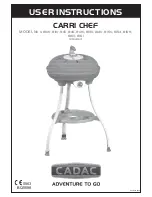DD 4G 18.0-EC
24
Torque preselection
CAUTION!
Change the torque only when the power tool
is stopped.
Move the torque setting turning dial to the
required position.
1–11:
Screwing
:
Drilling
NOTE
The safety clutch is deactivated in the
Drilling setting .
Speed preselection
CAUTION!
Change the speed only when the power tool
is stopped.
It is only possible to select the speed in the
direction indicated by the arrows!
Move the selector switch to the required
stage:
1: Low speed, high torque
4: High speed, low torque
Switching on the power tool
To switch the power tool on:
Press the trigger switch.
The power tool trigger switch allows the
operator to increase the speed in
increments up to the maximum speed.
To switch the power tool off:
Release the trigger switch.
NOTE
–
The power tool is equipped with a brake
which stops the cutting accessory as
soon as the trigger switch is released.
–
When using the power tool continuously,
the operator should work primarily with
the trigger switch fully depressed.
Workplace lamp on/off switch
1. Turn direction of rotation preselector
switch (2) to “Forwards” or “Reverse”.
2. Press electric tool on/off switch (5)
– Workplace lamp lights up
3. Release electric tool on/off switch (5)
– Workplace lamp goes out
automatically after approx. 10 sec.