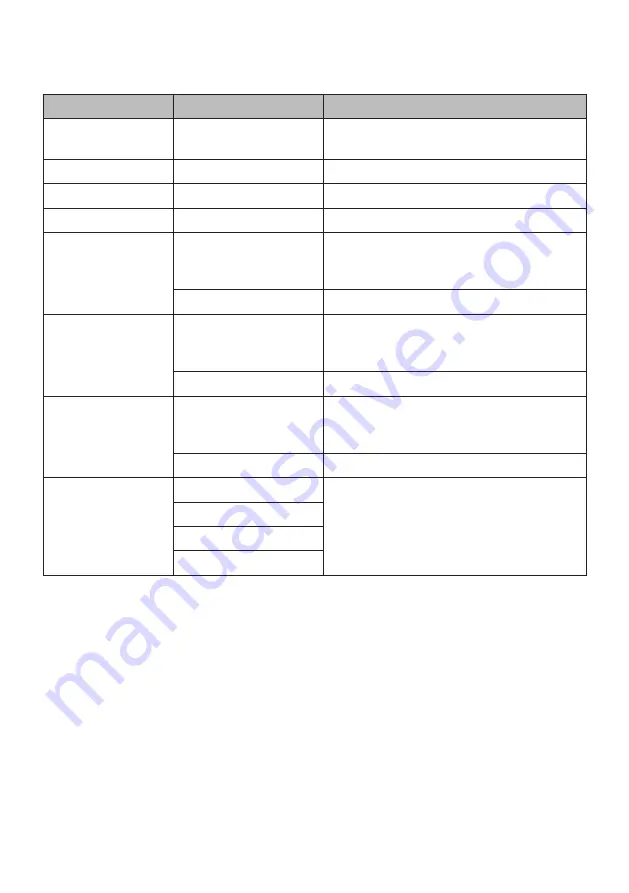
6. DMX CHANNELS
Mode
Value
Description
DMX
d001-d512
8 channels DMX mode to select the
starting address
Master/Slave
IP.01-IP.64
Master/Slave (64 units maximum)
Static Color
A1.01-A1.10
Select the LED position
Auto Program
A2.01-A2.32
Adjust hopping speed (slow to fast)
Fade Mode
A3.01-A3.19
(Press ENTER to turn
the below value)
A3.01-A3.32
Adjust hopping speed (slow to fast)
Sound Active
Mode
A4.01-A4.19
(Press ENTER to turn
the below value)
Select sound-active program
A4.01-A4.04
Adjust sound-activated sensitivity
Strobe Mode
A5.01-A5.19
(Press ENTER to turn
the below value)
Select the LED position
A5.01-A5.32
Adjust strobe speed (slow to fast)
Static Color
Dimmer
r000-255
Adjust the brightness of different LED
position
g000-255
b000-255
U000-255
LED PAR 36 12xUV
•
Art No F7100328





















