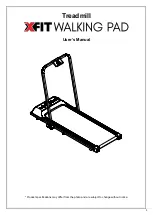Fitness Reality 2050H.3, Owner'S Manual
The Fitness Reality 2050H.3 Owner's Manual is an essential guide to maximize your workout experience. Available for download free of charge from our website, this comprehensive manual provides detailed instructions on how to assemble, operate, and maintain your product, ensuring a seamless fitness journey.