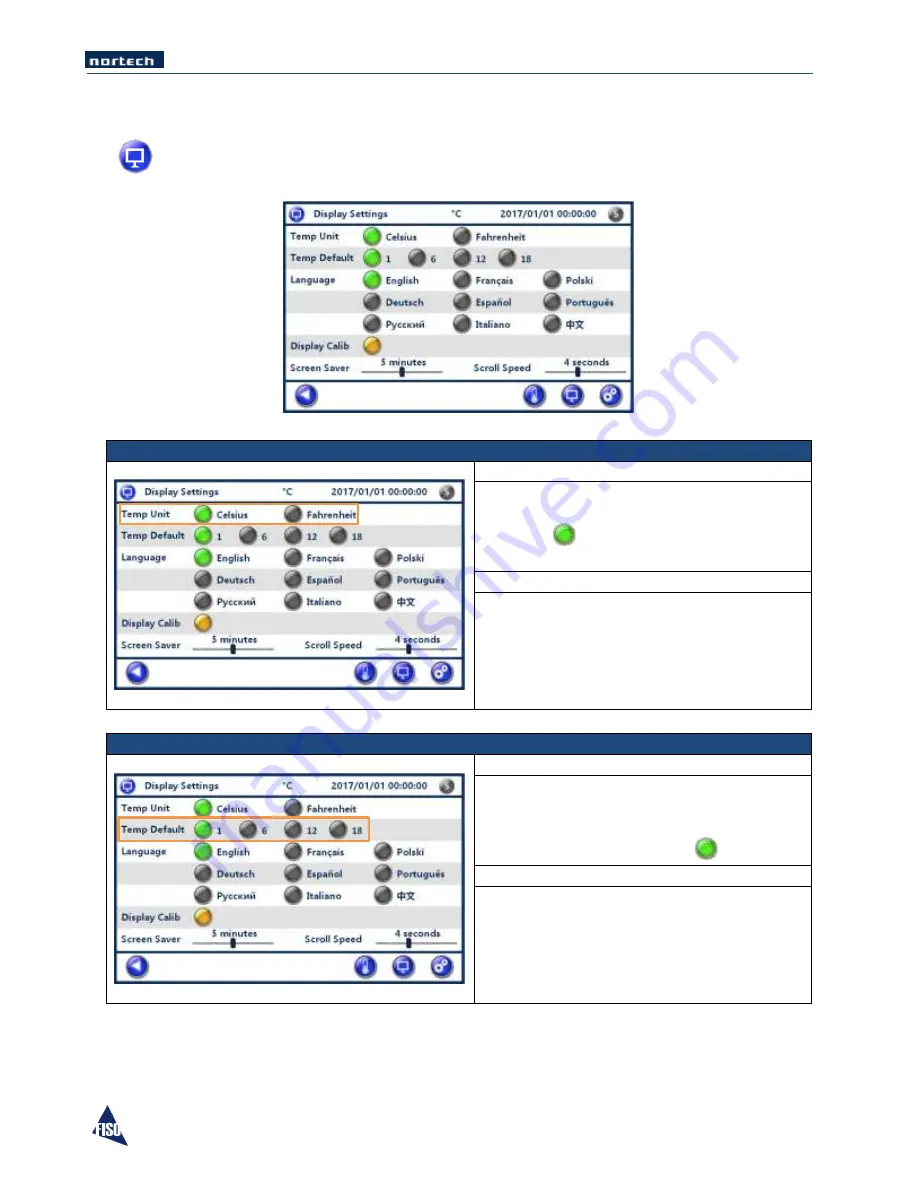
EasyGrid User Guide MAN-00084 R 11.0
48
6.7
Display Settings
This screen provides access to the parameters related to the EasyGrid display.
T° Unit
Description
Select the Temperature unit by pressing on the
desired option. The active option icon will then
turn green
.
Range
Celsius : °C
Fahrenheit : °F
Temp Default
Description
Select the Default number of channels to be
displayed in the original temperature Screen by
pressing on the desired option. The active
option icon will then turn green
.
Range
Any of the 4 offered options.






























