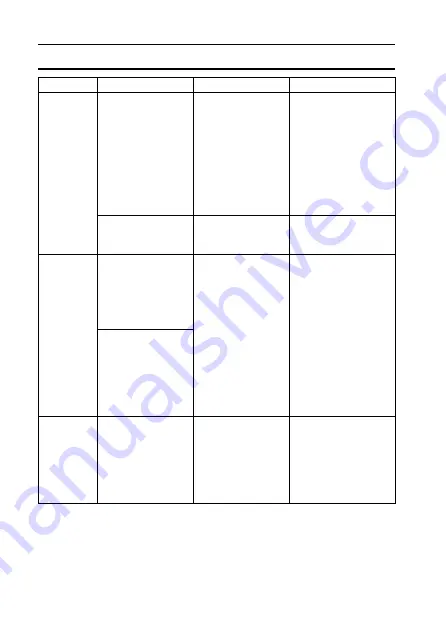
165
English
COMMONLY ASKED QUESTIONS
Shooting
How can I get the
distant view into
focus?
—
Set the scene select
function to the
landscape
+
mode when
photographing.
Or, set the focus
range setting to
manual focus
-
,
and set the distance
to
∞
.
The video clip I
shot outdoors is
completely white.
—
Set the flicker-
reduction setting to
off.
Monitor
When used in
cold weather, why
does the image
seem to leave
traces as it
moves?
Condition due to
the monitor
characteristics.
Not a malfunction.
Spots that appear in
the monitor only
appear in the
monitor and will not
be recorded with the
images.
Why does the
displayed image
contain some red,
blue and green
dots, or why are
black spots
visible?
Viewing
images
Why is the image
too bright?
The subject was
too bright.
When capturing an
image, devise a way
to compensate for a
bright subject, for
example, by
changing the
shooting angle.
Question
Answer
Action
Summary of Contents for VPC-HD1
Page 1: ......
Page 7: ...English vi ...
Page 16: ...9 English CHECKING THE INCLUDED ACCESSORIES How to use the accessories k Handstrap k Lens cap ...
Page 22: ...15 English SETUP PARTS NAMES Camera Front ...
Page 23: ...English 16 To open the monitor unit ON OFF button ...
Page 50: ...43 English VIDEO CLIP RECORDING AND PLAYBACK Playing back a video clip ...
Page 76: ...69 English DISPLAYING THE SHOOTING SETTING SCREENS PAGE 2 IMAGE STABILIZER VIDEO VIEW ...
Page 117: ......
Page 201: ...MEMO ...
Page 202: ...SANYO Electric Co Ltd ...






























