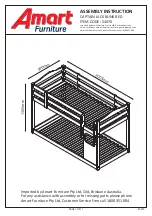16
SOOTHING CONTROL PANEL
PANEL DE CONTROL DE RELAJACIÓN
Press the
Power button
to turn power ON or OFF. The buttons on the control panel
light up when power is on.
Press the
Smart Sensing System button
to turn the system on or off. The Smart Sensing
System knows when your baby is crying, and soothes with customized soothing responses.
Choose from 3 soothing response modes, each offering a unique calming combo to fit
baby’s needs as they grow. These modes are selected from within the Smart Connect app.
See pages 20-22 for more information about the 3 modes.
Press the
Favorite button
to activate your favorite custom settings, which can be
changed in the Soothing options in the Smart Connect app. You can set your favorite music
& sounds, vibration, and timer settings. Press the button again to turn off. If you have not
set up favorite settings in the app, pressing this button will activate factory default settings.
Press the
Volume buttons
to adjust the volume up or down.
Press the
Sounds button
to play the default white noise. Press it again to cycle through
the sounds in the current playlist, which can be changed in the Soothing options in the
Smart Connect app. Press and hold to turn sounds off.
Press the
Music button
to play the default playlist of all songs. Press it again to cycle
through the songs in the current playlist, which can be changed in the Soothing options in
the Smart Connect app. Press and hold to turn music off.
Press the
Vibration button
to cycle between low, medium, or high vibration, or off. Press
and hold to turn vibration off.
Press the
Light button
to turn light inside bassinet on or off.
Download our free Smart Connect™ app for more options to soothe baby!
See page 3 for information.
Baja la aplicación gratis Smart Connect™ para más opciones para relajar a tu bebé.
Ve la página 3 para obtener más información.
Summary of Contents for PLATINUM GHP38
Page 1: ...1 GHP38 OWNER S MANUAL MANUAL DEL USUARIO...
Page 9: ...9 ASSEMBLY MONTAJE 3 4 x 1 x 1...
Page 10: ...10 ASSEMBLY MONTAJE 5 6 x 1 x 1...
Page 13: ...13 ASSEMBLY MONTAJE 11...