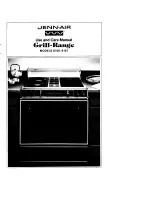26
CARE AND CLEANING
WHAT?
HOW?
IMPORTANT!
Everyday soiling
on glass
(fingerprints, marks,
stains left by food or
non-sugary spillovers
on the glass)
1
Switch the power to the
cooktop off at the wall.
2
Apply cooktop cleaner
while the glass is still warm
(but not hot!)
3
Rinse and wipe dry with a
clean cloth or paper towel.
4
Switch the power to the
cooktop back on at the
wall.
●
●
When the power to the
cooktop is switched off,
there will be no ‘hot
surface’ indication but the
cooking zone may still be
hot! Take extreme care.
●
●
Heavy-duty scourers, some
nylon scourers and harsh/
abrasive cleaning agents
may scratch the glass.
Always read the label to
check if your cleaner or
scourer is suitable.
●
●
Never leave cleaning
residue on the cooktop:
the glass may become
stained.
Boilovers, melts, and
hot sugary spills on
the glass
Remove these immediately
with a fish slice, palette knife
or razor blade scraper suitable
for ceramic glass cooktops, but
beware of hot cooking zone
surfaces:
1
Switch the power to the
cooktop off at the wall.
2
Hold the blade or utensil
at a 30
o
angle and scrape
the soiling or spill to a cool
area of the cooktop.
3
Clean the soiling or spill up
with a dish cloth or paper
towel.
4
Follow steps 2 to 4 for
‘Everyday soiling on glass’
above.
●
●
Remove stains left by
melts and sugary food
or spillovers as soon as
possible. If left to cool
on the glass, they may be
difficult to remove or even
permanently damage the
glass surface.
●
●
Cut hazard: when the
safety cover is retracted,
the blade in a scraper
is razor-sharp. Use with
extreme care and always
store safely and out of
reach of children.
Spillover on the
touch controls and
stainless steel strip
1
Switch the power to the
cooktop off at the wall.
2
Soak up the spill.
3
Wipe the touch control
area with a clean damp
sponge or cloth.
4
Wipe the area completely
dry with a paper towel.
5
Switch the power to the
cooktop back on at the
wall.
●
●
The cooktop may beep
and turn itself off, and the
touch controls may not
function while there is
liquid on them. Make sure
you wipe the touch control
area dry before turning the
cooktop back on.