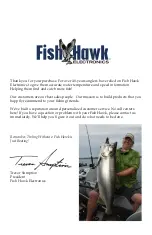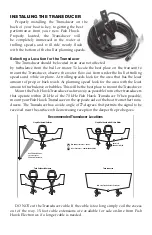Adjusting the Angle of the Display
You can remove, or adjust the angle of the LCD display by pressing the tabs at
the top of the mounting base.
UsinG the fish haWk disPlay
The Fish Hawk Display is divided into a top and bottom section. The top half
of the display shows water temperature and boat speed at the surface, and the bot-
tom half of the display shows water temperature and speed at the probe. Actual
Probe depth is displayed as the top number on the model X4D. If the probe signal
is not detected, dashes will appear for both the probe temperature and speed. To
indicate that the probe is functioning correctly, every time a new signal is received
the decimal points in the probe readings will flash.
The POWER button turns the display on and off. The display draws 35 mA when
on and .3 mA when off. The display is equipped with a backlight for low-light
conditions. Enable the backlight by pressing the UP arrow or turn the backlight off
by pressing the DOWN arrow. There are three backlight brightness levels.
The display has four screen settings. To access each setting press the SET but-
ton, each time the SET button is pressed, the display will move to the next setting.
• Screen #1 allows you to set the gain (sensitivity) with a range of 0-25, the de
-
fault is 15. Use the UP and DOWN arrows to adjust.
• Screen #2 allows you to set the temperature unit of measure to Fahrenheit or Cel
-
sius, the default is Fahrenheit. Use the UP and DOWN arrows to adjust.
• Screen #3 allows you to set the speed unit of measure to MPH, KNOTS, or
KPH, the default is MPH. Use the UP and DOWN arrows to adjust.
• Screen #4 allows you to calibrate the sensor readings, + or – 5 degrees F on the
temperature and up to two-times adjustment for the speed. Use the UP
and DOWN arrows to adjust. You can exit these screens by pressing
the POWER button at any time. All changes are saved at that point.
Note:
Calibration is typically not necessary.
Probe
Speed
Probe
Temperature
Current
Settings
Surface*
Speed
Surface
Temperature
POWER
Button
SET
Button
UP
Arrow
DOWN
Arrow
POWER
Button
SET
Button
UP
Arrow
DOWN
Arrow
Probe
Speed
Probe
Temperature
Current
Settings
Probe*
Depth
Surface
Temperature
Summary of Contents for X4
Page 1: ...User Guide ...