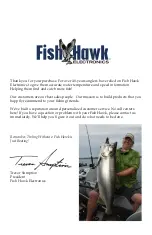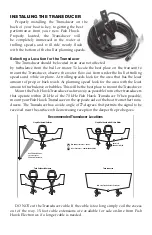attaChinG the Probe to the
doWnriGGer Cable
Terminate your downrigger cable following
your downrigger manufacturer’s instructions. Prior
to attaching the probe it is a good idea to inspect
the downrigger cable for kinks or frays that might
weaken the downrigger cable which could cause
you to lose your valuable Fish Hawk Probe. Attach
using a high quality snap run through the stamped
stainless steel loop on top of the Fish Hawk Probe.
Attaching the Downrigger Ball
Two snap swivels connected together by a
heavy-duty split ring are included. Attach one
of the snap swivels to the stamped stainless steel
loop on the bottom of the Fish Hawk Probe and
the other snap swivel to the downrigger ball. The split ring will pull apart under
approximately 50-pounds of pressure in the event you snag your downrigger
weight on the bottom. NOTE: The included snap swivels with heavy-duty split
ring are designed for use with downrigger weights weighing 12-pounds or less.
When using heavier downrigger weights, we encourage the use of a shock-
absorbing “snubber” between the Probe and downrigger ball. These are available
for purchase on our website.
Probe “Bumper”
A clear silicone rubber bumper comes installed on the Fish Hawk
Probe. The bumper provides additional protection for the thermistor
tubes against accidental damage. For storage, remove the Probe
Bumper insuring that trapped moisture does not turn the probe on
when not in use.
Selecting the Proper Weight Downrigger Ball
Although it is minimized, water resistance from the Probe will cause some
additional drag on the downrigger line. If you consider the sway in the downrigger
line to be too much, a heavier downrigger ball can be used (i.e. switching from a 10
pound ball to a 12 pound ball.)
Connect probe to
downrigger line here.
Connect probe to
downrigger ball here.
Downrigger
Ball
Note
The X4/X4D probe is very durable, but denting the temperature sensor probes will cause
your probe to read 03.9 or 04.0. Remove the probe from the downrigger cable and store
in a protected place when not in use.
Summary of Contents for X4
Page 1: ...User Guide ...