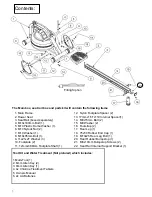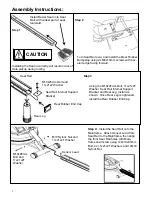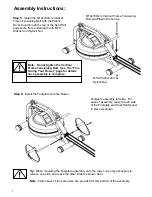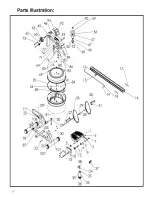8
Computer Instructions:
Basic Function:
1.
Time:
Working range from 0:00-99:59
2.
Count:
Working Range from 0-9999
3.
SPM:
15SPM-3000.
4.
Calories:
0-9999
5.
Total Count
: 0-9999 Note: Computer
must be turned off and restarted to reset
total count.
6.
Tempo
: Working range from 0-180
beeps per minute.
Instructions for use:
Install the batteries, and the LCD panel will display with an audible buzz.
Mode
: Allows access to various settings:
Enter
: Press to set values. Numbers will flash. Press “Set” to fix settings.
Set
: Press when digits are flashing to set values upward. Can be applied for all settings with the ex-
ception of “Total Count” and “SPM”. Once values are set, press “Enter” to move into the following
mode.
Reset
: Press this key to reset values.
Note
: Total count can only be reset by taking out and rein-
stalling batteries.
Once values are decided, the computer will scroll through the various settings every six seconds.
The settings can be fixed into a set value (SPM for example) by pressing the “Mode” button. Values
such as time will accumulate toward zero and an audible alarm will sound once zero is reached.
Press any key to stop the alarm.
The Computer will enter sleep mode if not used for over 4minutes, 30 seconds.
Summary of Contents for Neptune Challenge
Page 1: ...Owners Manual...
Page 13: ...13...