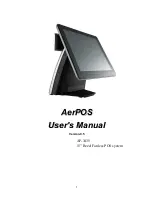AerPOS Series AP-3435
9
Integrated VFD / LCM Installation
1. Remove the VFD Plastic
cover and Back Cover on
the terminal
2. VFD is connected to the
COM6
3. VFD is connected to the COM6 (COM6 has internal power which has been pre-set as
12V power)
** Please note When VFD/LCM is integrated, please remove the external COM3 from the
Rear IO to prevent the serial devices are conflict with each other by using the same
COM 3.
4. Make sure 12V is selected
for COM6 (please aware
Pin1 location)
5. Connect the COM 6
internal cable between
Terminal and VFD / LCM
Module and install the
VFD/ LCM module with
Terminal. Fasten one
screw back and make sure
VFD/LCM module is fixed.
1
2
5
6