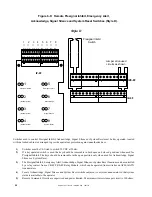S2000 15017 Rev H 10/08/96 P/N 15017:H
61
ACKNOWLEDGE
SILENCE TONE
SIGNAL
SILENCE
SYSTEM
RESET
LAMP TEST
DISABLE/ENABLE
1
2
3
Caution: Disabling a circuit will reduce or eliminate fire protection.
1)
Press the LAMP TEST switch and hold it in throughout
the remainder of this procedure.
2)
Press 1, 2, 3. If any circuits have been previously
disabled, they will be indicated by illumination of their
left-hand LED (red for initiating circuits, green for all
others).
The position of the circuit pointer is indicated by the
flashing yellow LED.
To move forward in the circuit map, press Switch 3
(SYSTEM RESET). To move backward in the
circuit map, press Switch 2 (SIGNAL SILENCE).
3)
Move forward or reverse until the pointer stops at the
circuit to be disabled.
4)
Press Switch 1 (ACKNOWLEDGE) to turn on the left-
hand LED on the circuit to be disabled. When this
LED is on, the circuit has been disabled.
A circuit can be re-enabled by pressing Switch 1 until
the left-hand LED goes out.
5)
Repeat steps 3 and 4 until all disabling/enabling has
been accomplished.
6)
Release the LAMP TEST switch to exit Disable/Enable
mode. The control panel will return to operation with
the selected circuits disabled.
8.2
D
ISABLING
/E
NABLING
C
IRCUITS
Note: The disable feature will not work if the CPU Write Inhibit Switch has been set (refer to page 51 for details).
For servicing of the Sensiscan 2000, input or output circuits can be disabled. To disable a circuit, a 1-2-3 key sequence must
be entered and the operator must advance to the circuit to be disabled. **This does not work in program mode.