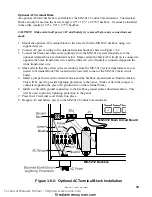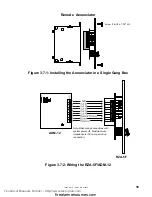15465 Rev F 5/2/97 P/N 15465:F
28
For example, default programming provides the following: when Zone
1 activates, it will be reported to the central station as “Manual Pull
Station Alarm." For Zone 4 alarm, the report will be “Supervisory
Alarm." For reporting formats that do not allow for detailed reports, the
message will be: “Zone 1 alarm” or “Zone 4 alarm." Refer to Section
2.4 and 4.3.
One Style Y Notification Appliance Circuit is provided. This
supervised circuit allows for polarized bells, strobes and horns to be
powered in an alarm condition. Deliverable power is up to one amp of
special purpose power. See Figure 3.3-1. For a list of compatible
devices refer to the Fire-Lite Compatibility Document. A minimum
300mA load is required.
Provision is available to interconnect to two independent telephone
lines. Telephone line control/command is possible via double line
seizure as well as usage of an RJ31X style interconnection. See Figure
3.5-1.
Relay driver outputs are available for: Alarm, Trouble, Supervisory,
and Communicator Failure. These outputs can be used to drive UL-864
listed remote relays. See Figure 3.3-1.
3.3 Output Circuits
OUTPUTS
1
2
3
4
5
6
7
Open
Collector
Outputs
General Alarm
+ 13.8V
Supervisory
Communication Fail
General Trouble
Note: -Active Low
-40MA Each (Max)
Bell(s)
+
+
_
_
{ {
Terminal Block 3
TB3
Figure 3.3-1 : Output Circuits
Technical Manuals Online! - http://www.tech-man.com
firealarmresources.com