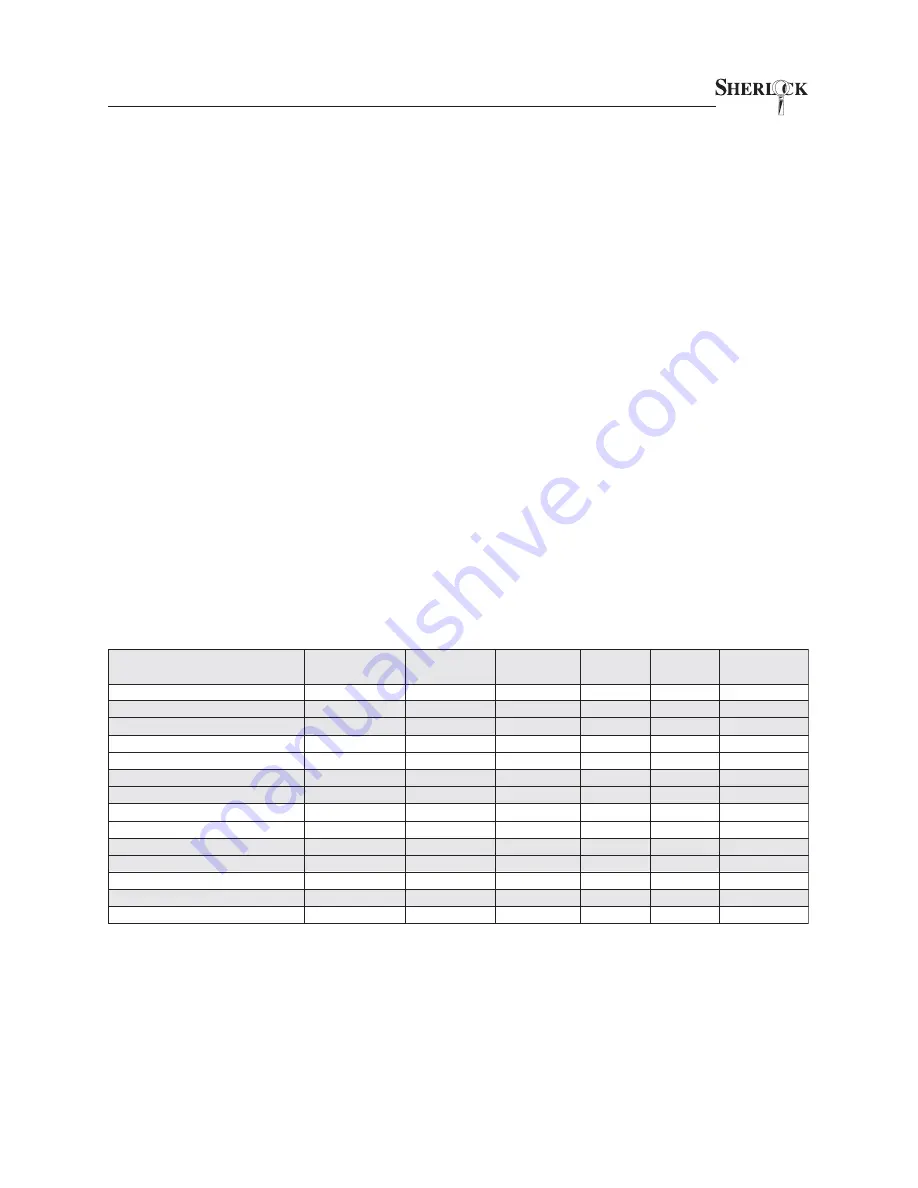
OPERATOR’S MANUAL
2
The smartest safe lock in the business.
2.3 T
IMELOCK
The purpose of a timelock is to completely prevent safe access during specified hours. This not only keeps
a burglar out, and keeps employees honest by not allowing them the opportunity to enter the safe outside of
authorized business hours. The Area Manager or Owner key is required to edit timelocks. The Store Manager
and Audit keys, however, may be used to view timelock settings. By default, the safe goes into timelock at
11:59 pm each day and comes out of timelock at 8:00 am each day. Each day can be set separately to
accommodate opening and closing schedules. Note that timelock operates on a 24 hour clock. Any time after
12:00 midnight is considered the next day. Each day has 3 time slots that can be programmed (initial lock
time, unlock time, and last lock time). This allows the safe to be timelocked after midnight, unlocked in the
morning, and locked again prior to midnight. To disable the capability to lock during the AM or PM, “99:99”
must be programmed into that time slot. The times that are programmed into the timelock can be viewed on
the display screen or printed on a printer.
2.4 S
YSTEM
C
LOCK
The system clock is essential to proper operation of timelock, delays, and audit data. The day, date and time
may only be set by the Area Manager or Owner keys. Daylight Savings Time, however, can be adjusted by
the Store Manager only.
2.5 U
SERS
Up to 27 Employee keys may be enrolled in the Sherlock, plus managers. Users are identified by an elec-
tronic key and four-digit PIN. While up to 27 Employee keys may be enrolled, only one key of each of the
other key types may be enrolled at any time. For example, you cannot have two Store Managers keys
enrolled in the same safe, but you will usually have an Area Manager and a Store Manager both enrolled. The
Sherlock Key Chart illustrates the permissions of each key type. Note that key type 28 is not listed (key type
28 is reserved for factory use only). In general, only your company’s loss prevention management may order
replacement keys. Keys are encoded by the factory for key type. The Key Count feature is used to see which
user numbers are currently assigned to keys.
FUNCTION:
OPEN SAFE DOORS
VIEW AUDIT DATA
PRINT AUDIT DATA
VIEW KEY COUNT
PRINT KEY COUNT
DELETE KEY
ADD KEY
VIEW TIMELOCK
SET TIMELOCK
SET DAY/DATE/TIME
ADJUST DAYLIGHT SAVING
SET INNER DOOR DELAY
CHANGE PIN CODE
BYPASS DELAY & T/L
EMPLOYEE
USERS 01 - 27
X
X
X
STORE MGR
USER 29
X
X
X
X
X
X
X
AREA MGR
USER 30
X
X
X
X
X
X
X
X
X
X
OWNER
USER 31
X
X
X
X
X
X
X
X
X
X
X
AUDIT
USER 32
X
X
X
X
X
X
ARMOR CAR
USER 33
X
Sherlock Key Chart
2.5.1 Employees
Employee Keys are assigned to Users 01 through 27 and have permission to access doors, view the audit
log, and may change their own PIN number. These keys are enrolled by the Area Manager or Owner keys.
2.5.2 Store Manager
The Store Manager key (User 29) may open doors, change their own PIN, delete keys, view audit data, view
key count, or view timelock settings, and adjust daylight savings. This is the highest level key is normally
retained by store personnel. These keys are enrolled by the Area Manager or Owner keys.




































