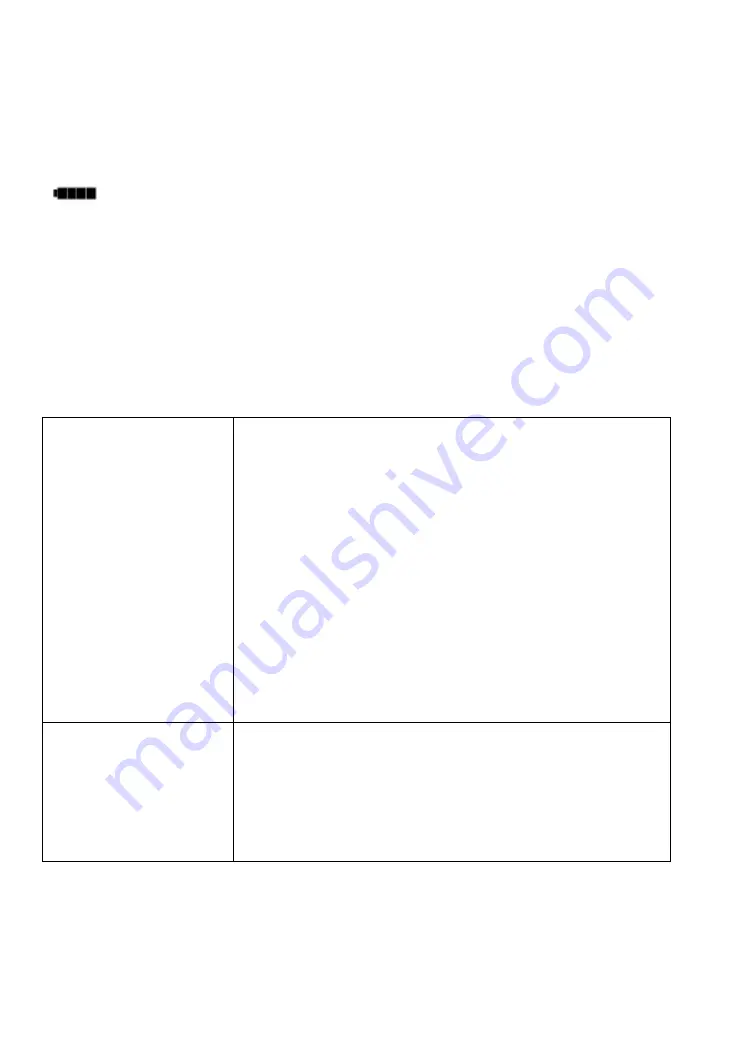
Charging The Battery
Open the
Battery Cover
⑨
located at the
top
of the camera and plug
the USB charger to the camera. The green light is on while charging,
goes off when the battery is fully charged. Before the first use
completely charge the battery, up to 3 hours. You can record up to
90 minutes(4K) with one charg
e.
Power on/off Your OptiMax
Turn OptiMax On
Turn on the OptiMax by pressing the
Power/Shutter button
②
for at least 3
seconds until the blue LED turns on. The
camera will vibrate once long. After
releasing the button, the red LED flashes
and beep three times. Auto Record is on
by default. Camera will automatically
beep and start recording when powered on.
The red light will blink while recording.
Press Power/Shutter button again to stop
recording and enter standby mode.
Turn OptiMax
Off
Turn the OptiMax off by pressing the
Power/Shutter button
②
in standby mode
until the red LED flashes. The OptiMax
will short vibrate twice and beep 6 times
and will shut off.














