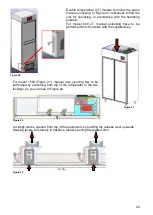27
We advise to use the SD card for the first download of data in order also to install the
software CAPTURE 5.0 in the computer.
Software CAPTURE 5.0 allows to read, create and print daily/weekly graphs of the
backup data saved in the USB (see Par. 5.2.15)
5.2.14 TEMPERATURE DATA BACKUP FROM SD CARD
We suggest to save every two months in the computer the SD card registered data in order to
prevent data loss in case SD CARD is lost or damaged.
To make the backup of data, extract the SD CARD and make a copy of the Backup folder in
your PC, without deleting any folder nor file.
The Software CAPTURE 5.0, available in the SD card, will allow reading, creating and
printing daily/weekly graphs of the backup data saved in the USB.
While the SD card is extracted, all data will be registered in anyway.
In order to guarantee the maximum efficiency of the system we advise to replace the
SD card every 3-4 years (see its characteristics Par.13).
5.2.15 CAPTURE 5.2
SD card contains no. 3 folders:
Backup
(including all the temperature data)
Docs
(including the software Capture 5.2 and some documents such as manuals,
electrical drawing, etc.)
Recovery
(including the backup of all the customizations made by the user)
Remove the SD CARD from the slot of the equipment. Insert it in a Computer and then install
the software Capture 5.1
which can be found in the folder “Docs” (CAPTURE 5.exe). After
clicking twice on the file, follow the instructions on the screen.
The Backup folder contains an additional undifined number of folders ( 001…002…003…)
and a file “idsdcard.arg”; as a matter of fact,the OS will create a new folder each time the
date and hour are changed.
As a result, temperature data are never lost or overwritten even when a user fills in a wrong
date.
In the last folder, in ascending order, a “N” number of files in sqlite format one are added
every day (year/month/day…Ex. 121019)
Figure 33
Summary of Contents for ECT-F TOUCH
Page 1: ...USER AND MAINTENANCE Manual ECT F TOUCH ...
Page 2: ......
Page 55: ......
Page 56: ...56 MNL066_ENG Rev B ...