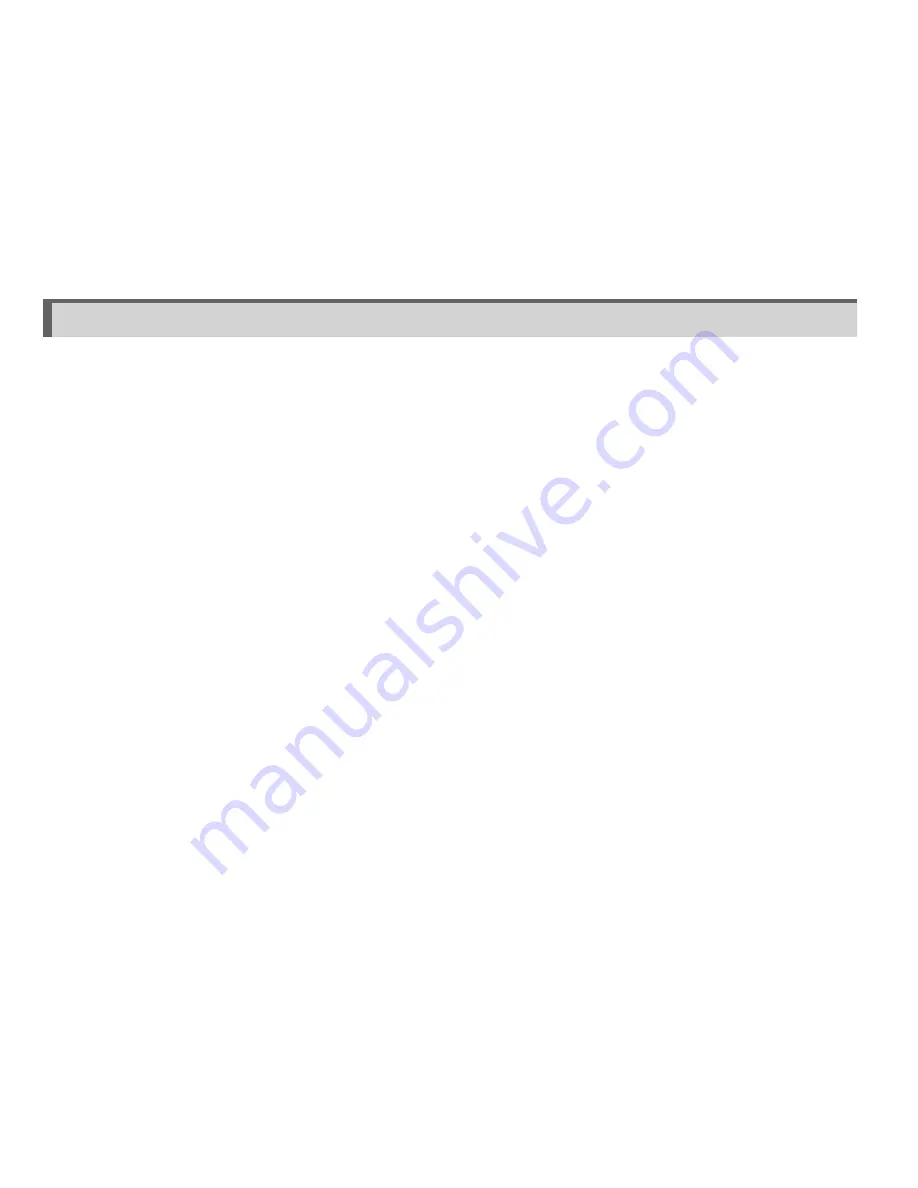
33
The Dash Camera does not turn on.
•
Check if the continuous power cable is connected properly.
(black line: GND / red line: B+ / yellow line: ACC power)
•
Check the car battery.
The Dash Camera does not boot up.
•
Check if the cigarette jack cord is the authentic one.
•
Check if the power LED of the cigarette jack cord is on.
•
Check if the micro SDHC memory card has been inserted
into the Dash Camera properly.
•
Check if the external memory card format is FAT32. (NTFS
or exFAT are not recognized.)
•
Check if the external memory card is faulty or not an
authentic component.
Booting is complete, but no sound is heard.
•
Check the system settings and see if the speaker volume is
set to the minimum level.
•
If there is still no sound after adjusting the volume, request
after-sales service.
The LCD does not turn on.
•
Check if the Dash Camera has booted properly.
•
If you can hear the voice information but see nothing on
the LCD, request after-sales service.
Touching on the LCD fails.
•
Reboot the Dash Camera and check if it works.
•
If this problem persists after you rebooting the system,
request after-sales service.
Recorded video does not play.
•
Video may not play depending on the characteristics of the
video player.
•
If the problem still persists, request after-sales service.
My PC does not recognize the Dash Camera.
•
If the connection often disconnects or becomes unstable,
connect the Dash Camera directly to a USB port on a PC
without using a USB hub. Connection through a USB hub
may not provide stable power to the Dash Camera.
Troubleshooting








































