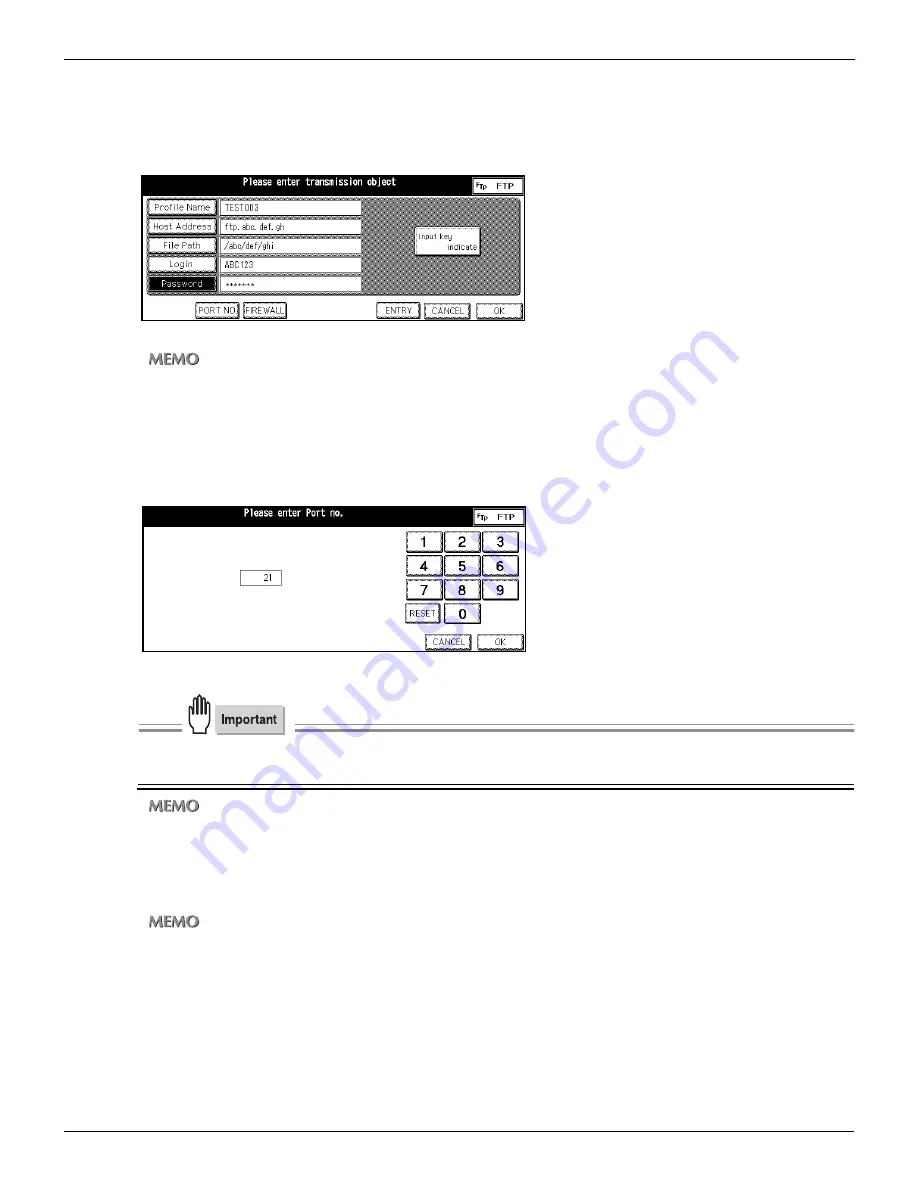
2-4 Registering Destinations (FTP) (Continued)
42
Chapter 2 : Before Using the Scanning Features
18.
Input the Password and touch [OK].
Input the password corresponding to Login ID.
After you touch the [OK], the display returns to the [Transmission Address Input].
The Password you input appears with asterisk (*) on the [Transmission Address Input].
•
The Password should not exceed 25 characters.
•
Input numbers with the Keypad of the control panel.
•
For information about inputting text, please refer to “Inputting Text” on page 25.
19.
Touch [PORT NO.], if necessary.
The [Port No. Input] screen appears.
“21” is the default number.
“
Changing the port number improperly can create obstructions on the network. Do not change the port number
without instructions from the network administrator.
•
You can set port number to 65535.
•
Please change it only if necessary.
20.
Input the PORT NO. with the numeric key on the LCD screen and touch [OK].
The display returns to the [Transmission Address Input] screen.
•
The [Port No.] may be up to five characters.
•
By the first input, the default value “21” is cleared.
•
“21” and “00021” will be counted as a same value.
•
When you touch [RESET], the value returns to the default value.
21.
Touch [FIRE WALL], if necessary.






























