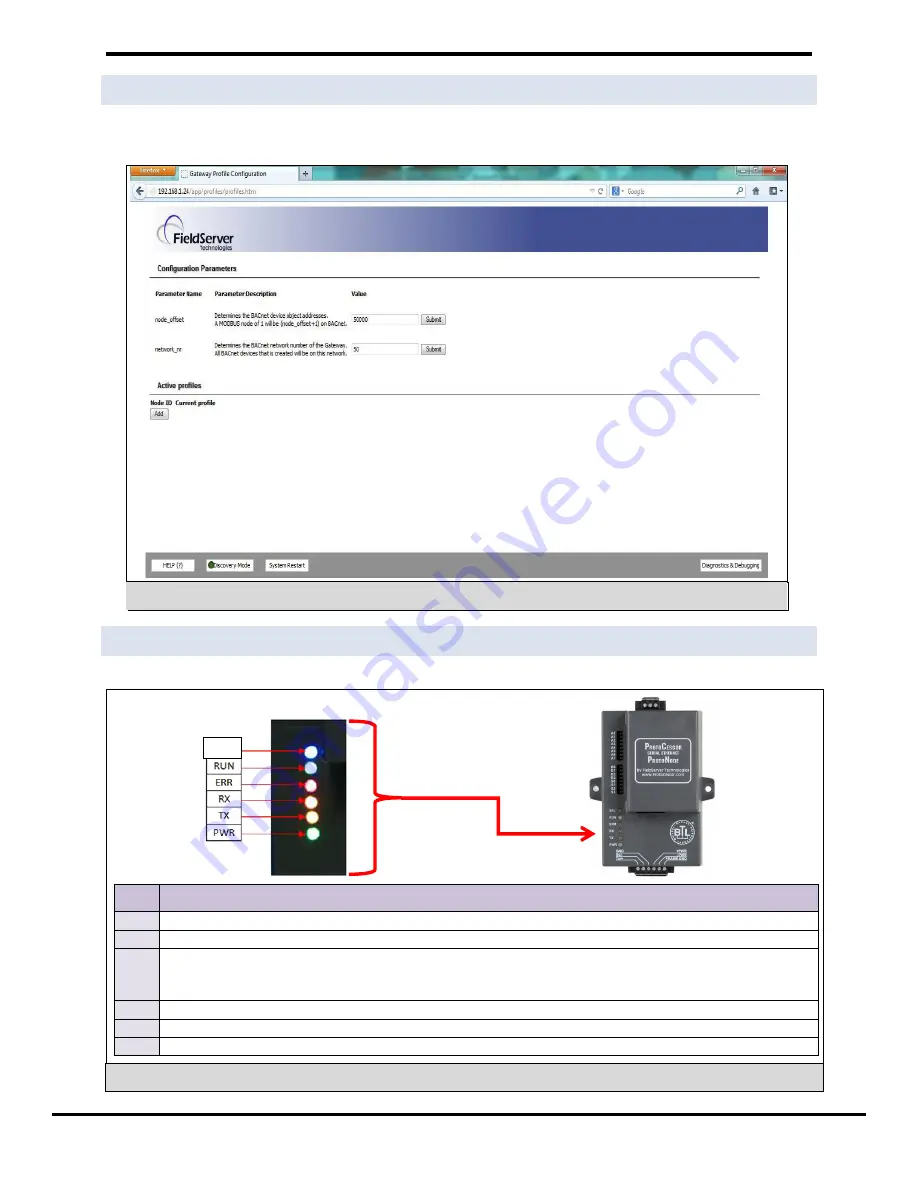
Triangle Tube’s ProtoNode Startup Guide
Page 31 of 40
ProtoCessor
1991 Tarob Court Milpitas, California 95035 USA
Web
Diagnostic LEDs
Figure 26: Diagnostic LEDs
SP
L
Figure 25: Web Configurator showing setting the network number for BACnet/IP
Appendix A.4. LED Diagnostics for Modbus RTU Communications Between ProtoNode and Devices
On the main Web Configurator screen, update the Network Number in the Network_Nr and hit Submit. Please
note that the default value is 50.
Please see the diagram below for ProtoNode FPC-N34 and FPC-N35 LED Locations.
Tag
Description
SPL
The SPL LED will light if the ProtoNode is off line.
RUN
The RUN LED will start flashing 20 seconds after power indicating normal operation.
ERR
The SYS ERR LED will go on solid 15 seconds after power up. It will turn off after 5 seconds. A steady red light
will indicate there is a system error on ProtoNode. If this occurs, immediately report the related “system error”
shown in the error screen of the GUI interface to FieldServer Technologies for evaluation.
RX
The RX LED will flash when a message is received from the boiler.
TX
The TX LED will flash when a message is sent to the boiler.
PWR
This is the power light and should show steady green at all times when ProtoNode is powered.
Appendix A.3. BACnet/IP: Setting Network_Number for more than one ProtoNode on Subnet
























