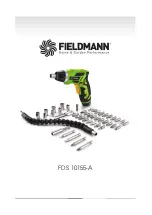EN
CORDLESS SCREWDRIVER WITH FLASHLIGHT
USER’S MANUAL
Operation
9
FORWARD/REVERSE SWITCH
The forward/reverse switch determines the running direction of the tool and also serves as a trigger switch lock.
To select the “forward” motion, release the trigger switch and push the forward/reverse lever to the right side of
the tool. To select the “reverse” motion, push the forward/reverse lever to the left side of the tool.
The center position of the switch locks the tool in the “OFF” position.
When changing the position of the switch, be sure the trigger is is not depressed.
Two Position Adjustment
(Fig. 3)
The driver can be used as one straight driver.
First press the rotation button, turn the front section in an anticlockwise direction and then release the button
when can not turn it again.
Notice:
Do not use screwdriver as a pry bar in either position.
CAUTION:
To avoid screwdriver being turned on accidentally, keep switch locked in center position
Flash light
(Fig. 4)
Push on the lens to turn the light on; Push on the lens again to turn it off.
Flash light lens {Flash light lens}