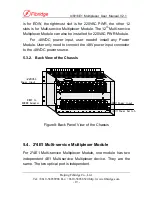4/8/16E1 Multiplexer User Manual V2.1
Beijing Fibridge Co., Ltd.
Tel: +8610-58858988 Fax: +8610-58858520 http://www.fibridge.com
- 17 -
5.2.5. Button Description of 16E1 Multi-service Multiplexer
Table8: Description for the Button of 16E1 Multiplexer
Type/Status Description
LOCAL
LOCAL/
REMOTE
REMOTE
When pressed down as
, this led shows
the status of remote device. When Pressed up
as
, the led shows the status of local
device.
ALARM
ALARM/
MUTE
MUTE
When pressed down as
, the alarm sound
is mute. When pressed up as
, the device
sounds when any of the alarms occurs.
MASK
Switch
Button
When press this button once, any of the current
E1 LOS Alarm will be masked, it looks disappear.
But new E1 LOS Alarm will still make the relevant
LOS LED on.
5.2.6. Interface Description of 16E1 Multi-service Multiplexer
Table9 Interface Description of 16E1 Multiplexer
Port Description
PHONE Phone
Connector
ETH-2 The
2
nd
Ethernet port, RJ45, 10/100Mbps, Half/Full Duplex
EHT-1 The
1
st
Ethernet port, RJ45, 10/100Mbps, Half/Full Duplex
OPTB
Optical B, for backup function