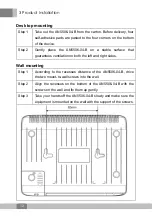Contents
1 Product Introduction .................................................... 1
1.1 Brief Introduction to AN5506-04-B ..................................... 1
1.2 Network Application ........................................................... 2
1.3 Product Type ..................................................................... 3
1.4 Technical Specification ...................................................... 3
2 Equipment Housing Description................................. 6
2.1 Appearance ....................................................................... 6
2.2 Indicator LED Description ................................................. 7
2.3 Interface and Button Description ....................................... 9
3 Product Installation .................................................... 11
3.1 Preparation ...................................................................... 11
3.2 Equipment Mounting ....................................................... 11
3.3 Cable and Wire Connection ............................................ 13
3.3.1 Connecting Optical Fiber Jumper .......................... 13
3.3.2 Connecting Network Cable ................................... 15
3.3.3 Connecting Twisted-pair Cable ............................. 16
3.3.4 Connecting Power Cable ...................................... 17
3.4 Inspection after Installation .............................................. 18
4 Configuration Guide .................................................. 20
4.1 Preparation before Configuration .................................... 20
4.1.1 User’s Computer Requirement .............................. 20
4.1.2 Configuring Correct Network Parameter ............... 20
4.1.3 Disabling Proxy Server ......................................... 22