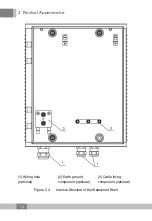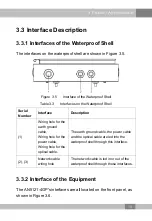3 Product Appearance
3.3 Interface Description
3.3.1 Interfaces of the Waterproof Shell
The interfaces on the waterproof shell are shown in Figure 3.5.
Figure 3.5
Interface of the Waterproof Shell
Table 3.3
Interfaces on the Waterproof Shell
Serial
Number
Interface
Description
(1)
Wiring hole for the
earth ground
cable,
Wiring hole for the
power cable,
Wiring hole for the
optical cable.
The earth ground cable, the power cable
and the optical cable are led into the
waterproof shell through this interface.
(2), (3)
Network cable
wiring hole
The network cable is led in or out of the
waterproof shell through these interfaces.
3.3.2 Interface of the Equipment
The AN5121-4GP's interfaces are all located on the front panel, as
shown in Figure 3.6.
15