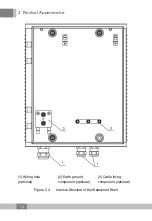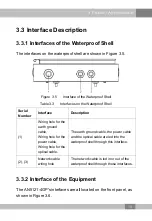3 Product Appearance
Table 3.2
Description on Indicator LEDs of the AN5121-4GP (Continued)
Silk-
screen
Name
Meaning
Color
Status
Indicator LED Description
LOS
Optical
signal status
indicator
LED
Red
ON
The Rx optical power of the
PON port is too low.
OFF
The Rx optical power of the
PON port is normal.
PON
PON status
indicator
LED
Green
ON
The AN5121-4GP is
registered.
OFF
The AN5121-4GP is not
registered
LAN
Link status
indicator
LED (left)
Orange
ON
A certain equipment set is
connected to the LAN port,
without data transmission.
Blinking
A certain equipment set is
connected to the LAN port,
with data transmission.
OFF
No equipment set is
connected to the LAN port.
Duplex
status
indicator
LED (right)
Green
ON
The port operates in the full-
duplex mode.
OFF
The port operates in the half-
duplex mode.
PSE
Power
supply status
indicator
LED
Green
ON
The PSE equipment has
been connected to the
interface and is receiving the
power supply.
OFF
The PSE equipment is not
connected to the interface
and is not receiving the
power supply.
14