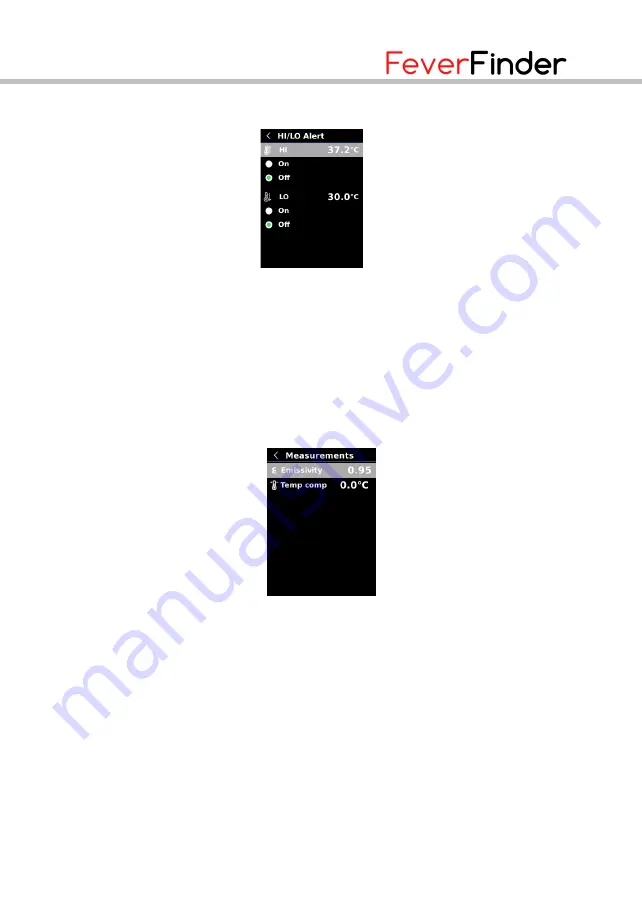
FFim200 User Manual
FFim100 User Manual
13
5.5.4 HI/LO Alert
To set high/low temperature alert:
1.
Press the up/down button to select the HI/LO Alert option in the
Settings menu.
2.
Press the SET button to enter the HI/LO Alert submenu.
3.
Press the up/down button to select the desired option.
4.
Select HI or LO to adjust the temperature parameter.
5.
Select other options to turn the alert on or off.
6.
Press the back button to exit.
5.5.5 Measurements
To set measurement parameters:
1.
Press the up/down button to select the Measurements option in the
Settings menu.
2.
Press the SET button to enter the Measurements submenu.
3.
Press the up/down button to select Emissivity or Temperature Comp
(temperature compensation).
5.
Press the SET button to enter the parameter adjustment state.
6.
Press the up/down button to increase or decrease the value.
7.
Press the SET button to save the current setting.
8.
Press the back button to exit.
Note: For emissivity values of common materials, please refer to the
Common Emissivity.










































