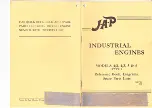Festo P.BE−K−MTR−DCI 0606a English
20
4
Control panel and menu structure
(only type MTR−DCI−...H2)
1
LC display
2
Operating buttons
1
2
Button
Description
Menu
MENU
Activates the main menu from the status display.
Menu
ESC
Rejects the current entry and switches back in stages
to the higher−order menu level or status display.
EMERG.
STOP
Interrupts the current positioning procedure
Enter
OK
Confirms the current selection or entry.
Enter
SAVE
Saves parameter settings permanently
START/
STOP
Starts or stops a positioning procedure (demo mode
only)
v
<− −>
Scrolls within a menu level in order to select a menu
command.
V
EDIT
Sets the parameter