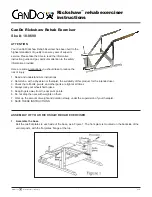© Ferno / 234-3801-00 / August 2021
34
Maintenance
7.10 Interconnect Cord for PowerTraxx
The USB interconnect cord physically connects the controller with the
motor. It serves two purposes:
●
(Optional) The interconnect cord can be connected permanently
to bypass the wireless system. If you decide to use the interconnect
cord permanently, arrange the cord so it will not be pinched by
opening, closing, or using the chair.
Note:
The interconnect cord does not disable the wireless system when it
is connected.
●
The interconnect cord can re-establish the wireless link between
the controller and motor. The controller and motor are linked
during assembly and should not lose contact during normal use. If
the connection is lost, do the following to re-link the components:
1. Plug in the
USB-C end of the cord to the port on the controller
2. Remove the cover and plug the USB-A end the cord into the port
on the motor (Figure 31).
3. The wireless connection light
will flash blue (Figure 31) when
the cord is connected and will then turn green after the controller
and motor are paired.
4. Disconnect the interconnect cord and insert the cover into the
USB-A port.
USB-C Port
USB-A Port
31
Wireless Light