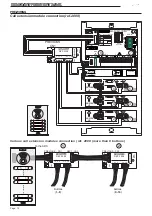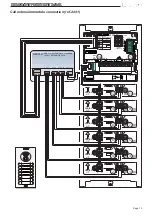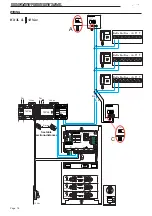Page 22
DUO
DUO
DUO
DUO
DUOX CITYLINE KIT 3-24L
X CITYLINE KIT 3-24L
X CITYLINE KIT 3-24L
X CITYLINE KIT 3-24L
X CITYLINE KIT 3-24L
DUO
DUO
DUO
DUO
DUOX CITYLINE KIT 3-24L
X CITYLINE KIT 3-24L
X CITYLINE KIT 3-24L
X CITYLINE KIT 3-24L
X CITYLINE KIT 3-24L
•
•
•
•
•
"A" , "-":
Call Extension connection ref. 2040 / Light and doorbell activator ref. 2438.
•
•
•
•
•
P: "T" , "-"
Residence Call Button
T
B
in
-
B
in
B
out
B
out
+A F1
F1
T
B
in
-
B
in
B
out
B
out
+A F1
F1
-A
+A
Red
F1 2A
2A.
Max. 2A
+A -A
110-240Vac
50-60Hz
REF. 2438
ADS LIGHT COMMANDER
ACTIVADOR DE LUCES ADS
110-240Vac
110-240Vac
Ref. 2040
Ref. 2438
12 Vdc
DOOR LOCK-RELEASE CONNECTION
12Vdc
P1
ON
B
D
A
C
E
F
PL
Nº
SB
BK
EG
Nº
TYPE
BK
DL2
CN9 TAMPER
CN1 PACK EXTENSION
SW1 PROG
JP2
JP1
LEDS ON
TERM OFF
TERM ON
LEDS OFF
DUOX VIDEO
AMPLIFICADOR
AMPLIFIER
ALIMENTACION
POWER SUPPLY
18 Vdc
- +
JP1
JP2
-
BS
S
+12
C
NC
NO
B
B
+ GND
EXIT
MIC
AUDIO
LANGUAGE
IDIOMA
18Vdc
ONE
C
NC
NO
BUS
CN3
CN2
TO
ONE
VERSION
:
P2
SW1
CN9
CN1
Vac
-
+
-
+
18 Vdc
B
B
B
B
18Vdc/2A
MADE IN SPAIN
INPUT
REF. 3244
DUOX POWER
SUPPLY FILTER
OUTPUT
18Vdc/2A
Ref. 3244
18 Vdc IN
PREV BUS
PWR BUS
PWR BUS
P