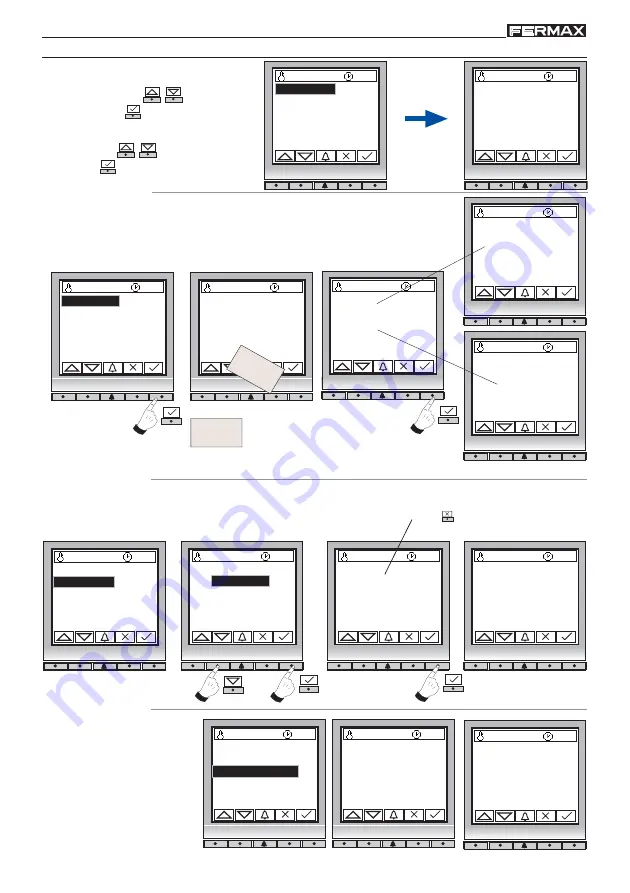
Pag 23
Kit Halo & iLoft
Kit Halo & iLoft
Kit Halo & iLoft
Kit Halo & iLoft
Kit Halo & iLoft
Kit Halo & iLoft
Kit Halo & iLoft
Kit Halo & iLoft
Kit Halo & iLoft
Kit Halo & iLoft
1. 3 Initialise
Deletes all user cards in
the system (except the
Master Card).
This action is
IRREVERSIBLE.
27 ºC
10:54
27 ºC
10:54
Delete?
27 ºC
10:54
Processing...
1.1 Add
1.2 Delete
1.3 Initialize
1.4 Memory
27 ºC
10:54
27 ºC
10:54
27 ºC
10:54
0166438610
2566349980
8866445630
8261435620
27 ºC
10:54
Deleted
Delete?
2566349980
1.1 Add
1.2 Delete
1.3 Initialize
1.4 Memory
27 ºC
10:54
27 ºC
10:54
1.1 Add
1.2 Delete
1.3 Initialize
1.4 Memory
In the options listed below,
enter data (
-
) and
confirm (
).
Select option (
-
)
and confirm (
).
1. 1 Add
Note:
Repeat these steps with each of the cards you wish to add to the system.
1. 2 Delete
Lets you cancel the desired user cards.
1.Users
2.Configuration
3.Codes
4.Timing
5.Message
6.Utilities
If you do not want to delete the card, press the
cancel
key to return to the previous Menu.
Lets you authorise user cards.
27 ºC
10:54
Saving ...
27 ºC
10:54
Card in use
27 ºC
10:54
27 ºC
10:54
Card:
0166438610
27 ºC
10:54
Card:
0000000000
CARD
CARD
Code 016643861
If card is being
authorised for the first
time
If card is already
authorised in the system
Example:
1.1 Add
1.2 Delete
1.3 Initialize
1.4 Memory
1. Users






























