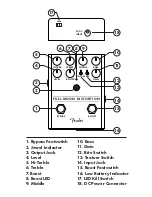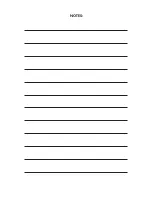Level
This control adjusts overall volume level.
Hi-Treble
A useful control for smoothing out high gain. It softens the upper
frequencies and works to blend in the right amount of sizzle.
Treble
This controls the pedal’s high-frequency response. Dial it in to keep
the top end of your notes clear and defined.
Middle
This controls the pedal’s midrange response. A versatile control useful
in all distortion settings.
Bass
This controls the pedal’s low-frequency response. Use this to fatten up
thinner-sounding guitars, or roll it back to clear up guitars with too
much bottom end.
Boost
This control adjusts the amount of volume added when the Boost is
engaged.
Boost LED
This LED shows when the Boost is engaged.
Gain
This control adjusts the amount of distortion or saturation.
Texture Switch
This toggles between asymmetrical and symmetrical clipping.
Bite Switch
This switch adds extra gain at upper frequencies, reducing potentially
boomy low end and lets your instrument cut through the mix.
Summary of Contents for FULL MOON DISTORTION
Page 1: ...FULL MOON DISTORTION...
Page 7: ...NOTES...