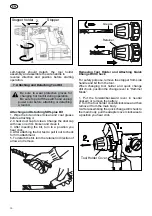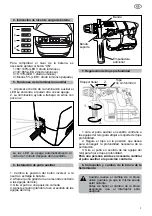11
8. Changing Revolution Direction
Be sure to change the direction of revolution
only in static condition.
Abuse changing operation may cause broken
tool.
Forward
Backward
Forward/Backward lever can be used to select
direction of revolution.
1. Forward (Turning right): Push the forward/
Backward lever to the extreme of left.
2. Backward (Turning left): Push the forward/
Backward lever to the extreme of right.
9. Adjusting RPM
1. RPM Control Using Shift Switch
The switch features revolution speed control
which can control from zero to Max. speed by
pulling. Pulling more increases revolution speed.
10. Soft Start Feature
Soft Start features decreasing torque transmitted
to the operator and unit when starting the tool with
bit on existing position of hole. It also features
gradual speeding up after the tool is started to
prevent the bit off its working position.
11. Safety Clutch
Safety Clutch feature is activated when a
specified torque level is reached. When Safety
Clutch feature is activated, revolution of bit stops
and motor released.
12. Operating Mode
RH26/36CVR has three operating modes.
1. To drill into stone and concrete and the like,
position the change lever in “Hammer Drilling”
mode as illustrated in the first diagram. In
“Hammer Drilling” mode, the tool makes drilling
and blowing at the simultaneously. Use drill bit for
“Hammer Drilling” mode.
2. For chiseling and breaking operation, position
the change lever in “Hammer” mode as illustrated
in the second diagram. In “Hammerring” mode,
the tool makes only blowing operation without
revolution of bit. Use ball point or chisel for
operation in “Hammerring” mode.
Summary of Contents for RH26/36CVR
Page 74: ...8 RH26 36CRV 6 ...