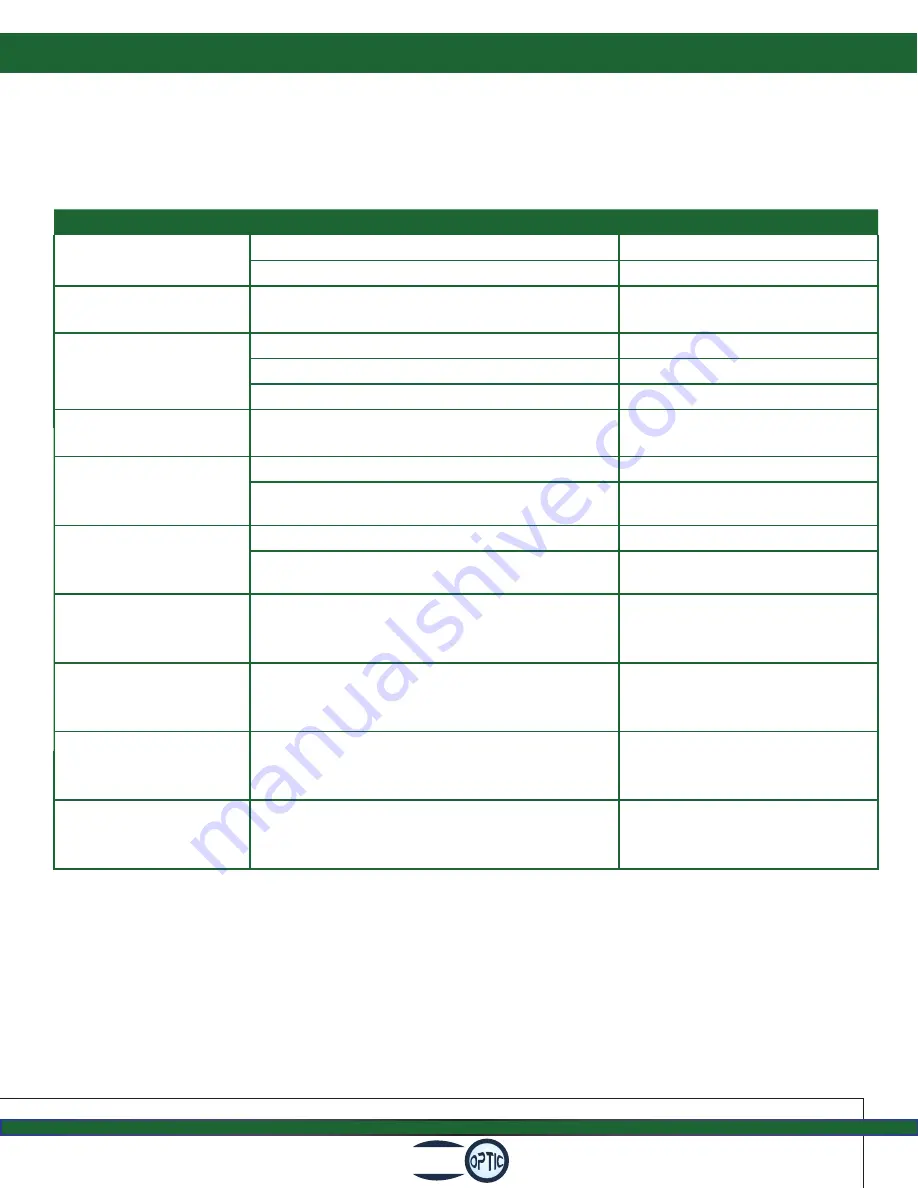
FZ12 Microscope Trouble Shooting
14
Fein
TROUBLE
POSSIBLE CAUSE
SOLUTION
Bulb does not turn on.
Power cord is not plugged in.
Plug in power cord.
Power switch is not turned on.
Turn on power switch.
Bulb turns on, but field
of view is dark.
Rheostat is too low.
Increase light intensity by
rotating rheostat control.
Dust or dirt is visible in
the field of view.
Dirt or dust is on the specimen.
Clean the sample.
Dirt or dust on the eyepieces.
Clean the eyepieces.
Dirt or dust on the stage.
Clean the stage.
Image has glare (hot
spots).
Aperture diaphragm is closed down too much. Open the aperture diaphragm
more.
Image is not sharp,
contrast is poor and
details are poorly visible.
Objective lens is dirty.
Clean objective lens.
Dirt or dust on eyepieces.
Clean eyepieces.
Field of view in one eye
does not match that of
the other.
Interpupillary distance has not been set.
Adjust interpupillary distance.
Incorrect diopter adjustment setting.
Adjust the diopter.
Coarse / fine adjustment
knobs will not rotate
easily or at all.
Tension adjustment ring is set too tight.
Adjust tension adjustment.
Image is not appearing
through eyepieces or
camera
Beam splitter is not in the proper position.
Check the position of the beam
splitter.
Image is not clear on
monitor when focusing
microscope.
C-Mount adapter is not focused.
Focus the C-Mount adapter.
Microscope body falls
once focused and image
falls out of focus.
Focusing knobs are too loose.
Tighten focusing knob.

































