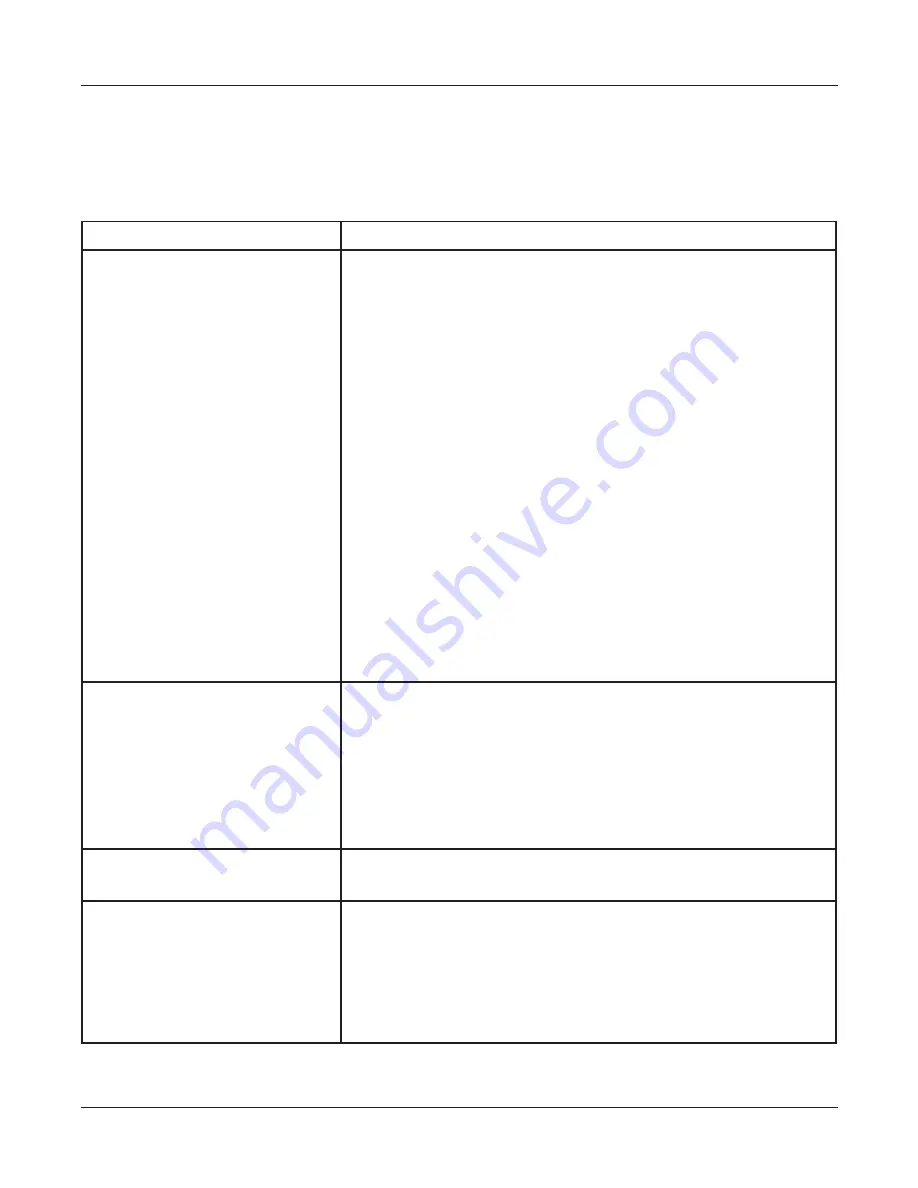
41
Installation, Maintenance, and Service Manual
Federal Signal
www.fedsig.com
Maintaining and Servicing the Valor
Troubleshooting the Light Bar
This section provides troubleshooting assistance for common problems. If you have
any questions left unanswered, call the Federal Signal Service Department at 1-800-
433-9132, 7 a.m. to 5 p.m., Monday through Friday (CT).
Table 8 Troubleshooting tips
Problem
Corrective Action
The light bar does not light
• Check that the light bar’s red power line (+BAT) and the black
ground-power line (–GND) are properly connected to a good, fully
charged 12-volt battery. Check the 40 A fuse.
• Ensure that the ground connection from the light bar controller to
the aluminum extrusion is good.
• Check that the CAT5 cable is connected to the Serial Interface
Module (J1) and there are no damaged pins in the sockets.
• Try a new CAT5 cable.
• Check the connections on the Serial Interface Module:
• the black wire and the black/white wire are connected to
ground (–GND)
• the white wire is connected to 12 Vdc. Check the 1 A fuse.
• a MODE wire has 12 Vdc
• Check the position of Switch 1 on SW2 in the Serial Interface
Module. If Switch 1 is down (ON), ensure that the ENABLE control
wires (green/white and orange/black) have 12 Vdc applied.
• Check the positions of the DIP switches in the Serial Interface
Module.
• Check the fuses on the main bar controller.
An LED module does not light
• Swap the LED board with good board to see if the board is bad.
• Check the connections of the cable that goes from the light bar
controller to the LED ROC board.
• Ensure that Steady Burn switches on the light bar controller (SW3
PSR for the passenger side and SW3 DSR on the driver side) are
set correctly.
• If it is a rear module, check the SignalMaster connections.
Half of an LED module does not light • Replace the ROC board that the LED is on.
The light bar turns off when the
Flash Takedown/Alley lights turn on
• Ensure that the vehicle battery is fully charged.
• Check that the light bar’s red power line (+BAT) and black ground-
power line (–GND) are properly connected to a good, fully charged
12-volt battery.
• Check the red power line (+BAT) and the black ground-power line
(–GND) connections in the light bar and vehicle.


















