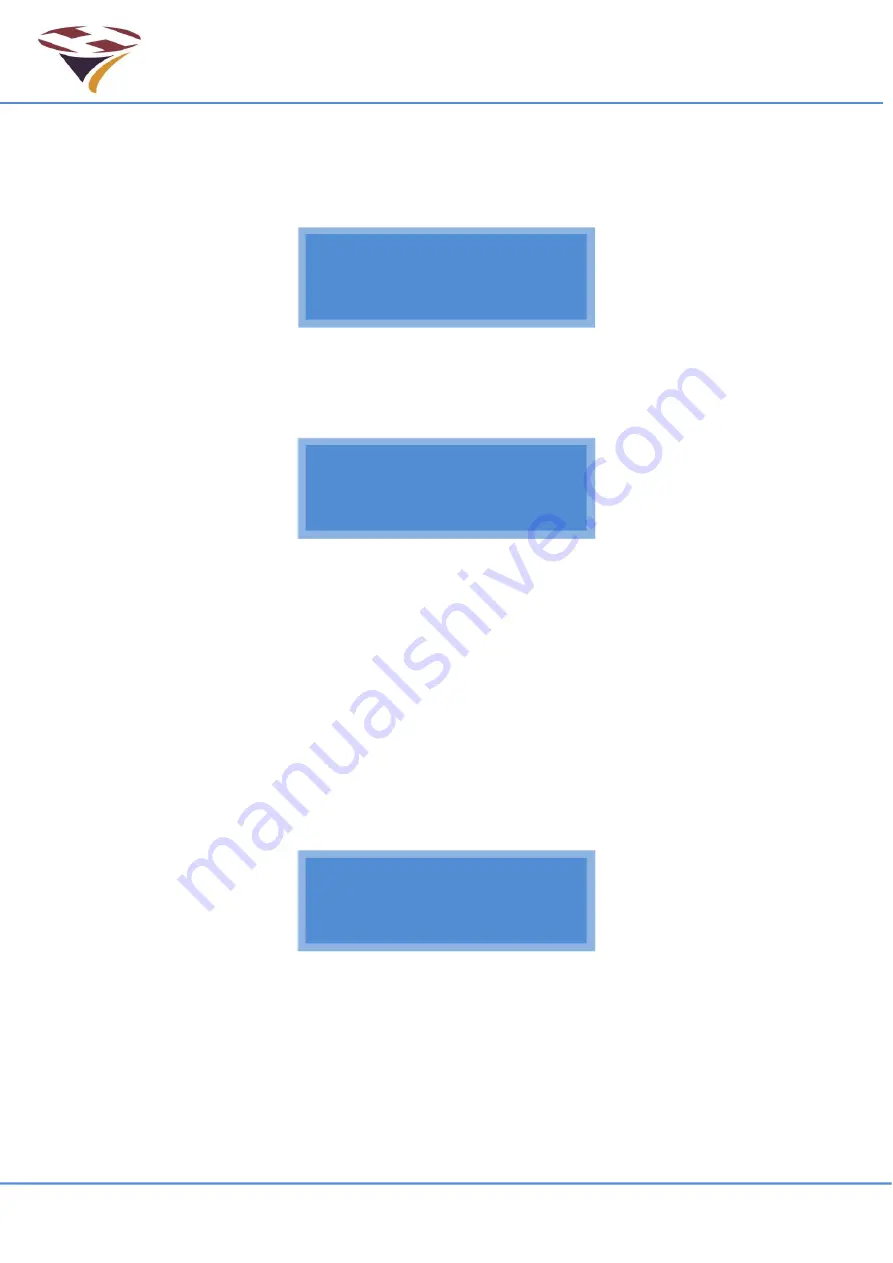
FEC Remote Lighting Controller V4 HP0832
User Installation and Operation Manual
© Interleader Ltd 2020
27 of 64
26/08/2020
7.4 Activated by VHF
If VHF is ‘Active’ then the controller will be activated if 3, 5 or 7 (default) presses of the aircraft
microphone switch (PTT) are made in a 5 second period by an approaching pilot on frequency.
As the
‘clicks’ are received the CD (Carrier Detect) counter will be displayed on the screen:
This will turn on the relevant channel for the periods previously set by the operator (default 15
minutes).
There is no restriction as to who can use the VHF part of the controller. If it is active and someone
is on frequency, then they can operate it. The screen will appear:
During this period t
he ‘Menu’ option is not available but alternative channels can be activated by
pressing the microphone switch again
– including re-activating the same channel. Each time a
channel is set the timeout period is restarts.
This is a useful feature if, for example, a landing is delayed and the lights are approaching turning
off (indicated by the flashing windsock if implemented. The pilot simply re-keys the required clicks
for the channel and the timer re-starts
In a later version of SMS, Managers can set 6 or 8
‘clicks’ to de-activate all channels/relays.
7.5 Activated by SMS
Later versions of SMS will support channels being activated, deactivated and monitored via SMS.
With a cellular radio module fitted this enables truly remote management of the lighting.
Once activated by SMS the screen will show which channel is active and the timeout period left to
run:
Note that all of the other options to deactivate or change the channel remain active.
V H F :
n
O n
1 2 2 . 8 0 0 M H z
C e l l :
n
O n
C D
# :
1
C H 1
C H 2
C H 3
M e n u
n
A c c e s s V i a : V H F
S e t o n B y : P i l o t
C H 1
C H 2
C H 3
W& B
1 5 : 0 0
n n
A c c e s s V i a : S M S
S e t o n B y : U s e r
C H 1
C H 2
C H 3
W& B
0 3 : 3 9
n n
Summary of Contents for HP0832
Page 64: ...End of Document...
















































