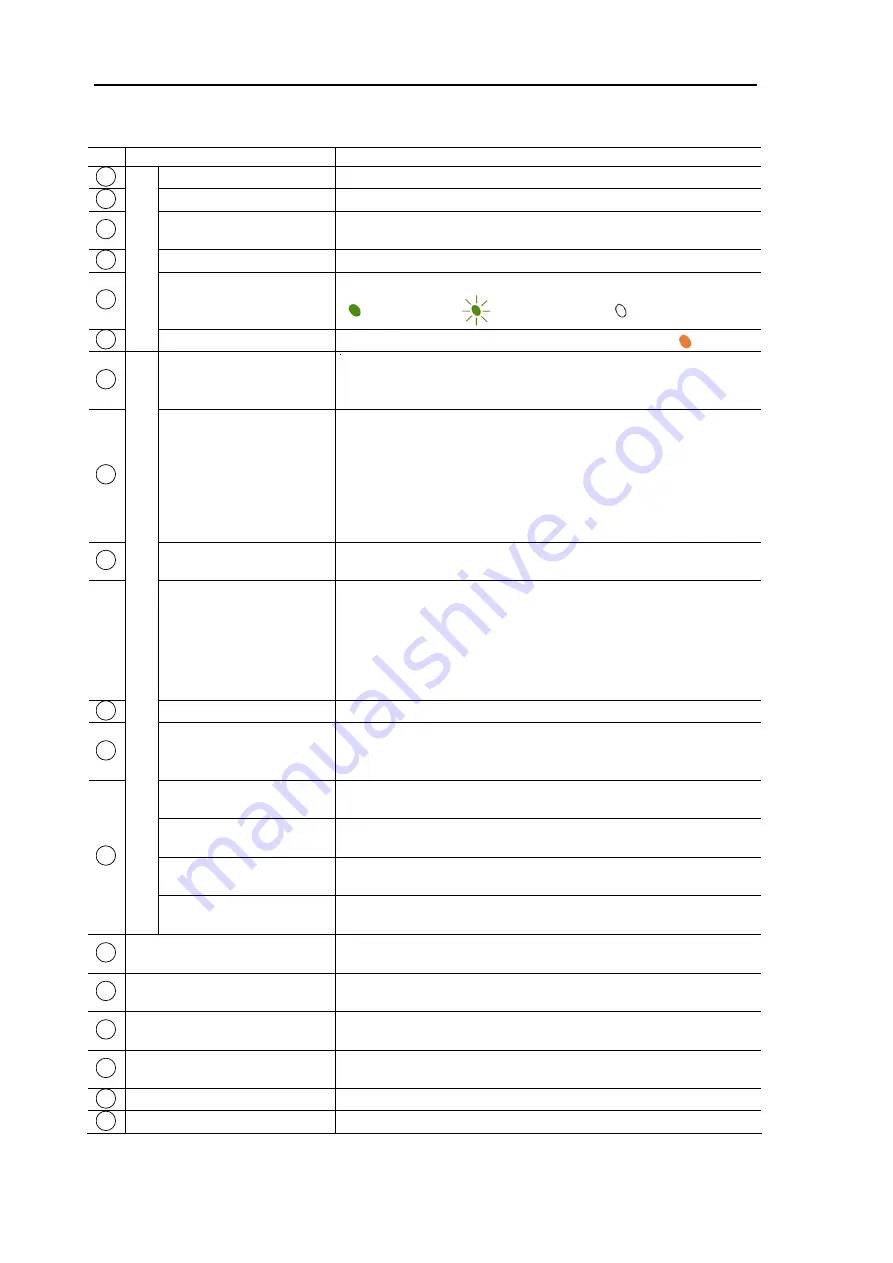
2.1 Name and Main Function of Each Part
- 4 -
Name
Functions
1
RUN
Green light is on when the UPS is operating normally.
2
ALARM
Orange light is on for any failures in the UPS.
3
OVER LOAD
Orange light is on when the load capacity of the
connected device exceeds the rated specification.
4
BYPASS
Orange light is on while the UPS is in bypass running.
5
BATTERY CAPACITY
6
LED
BATTERY ALARM
7
ON/OFF
Press for 1 second to switch between ON and OFF
8
RESET/CANCEL
This button has 2 functions:
1) Reset the warning
Press this switch to stop the warning tone. After the fault
has been recovered, press RESET for 3 seconds to turn
off the ALARM LED.
2) Cancel the selected item on the LCD screen
Press this switch to show another item on the LCD screen.
9
BATT CHECK
Press BATT CHECK button for 2 seconds
to check the battery manually.
BYPASS
To forcibly (manually) switch to bypass operation while
the UPS is in normal operation. Press switches RESET
and BATT CHECK simultaneously for 3 seconds.
Press the switches again simultaneously for 3 seconds
to return the UPS to normal operation.
10
MENU
Press for LCD menu
11
SET
To finalize the item selected on the LCD and go to the
sub menu.
Switch
Moves the cursor upward
Switch
Moves the cursor downward
Switch
Moves the cursor rightward
12
Switch
Switch
Moves the cursor leftward
13
LCD panel
To display various operations
14
Vent hole
Allows ventilation inside the UPS. The air direction is
intake.
15
Cooling fan
Cools inside UPS. The air direction is exhaust.
16
Standard monitoring
interface (CN1)
Outputs a no-voltage contact signal
17
PC interface (CN2)
Interface for a PC
18
Input breaker
Circuit breaker to protect the input circuit
Lit: 80 to 100%
Flashing: 50 to 80%
Out: 0 to 50%
When the battery is normal, the amount of charge is indicated.
When the battery is abnormal, it lights up orange.














































