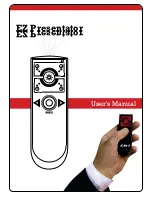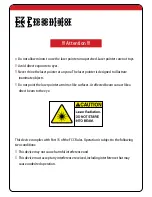EZ Presentator
EZ Presentator
Installation and operation
Press and hold both the UP and DOWN buttons for around 3 seconds until the red
indicator on the presenter flashes.
Release both buttons.
Place the presenter close to the receiver (within 5 cm /2 inches) and press and hold any
button except LASER button of the presenter for 1-3 seconds. The LED indicator on the
presenter will flash for a second or two if the pairing is successful.
Release the button.
The blue indicator of receiver blinks when the presenter keys (except the LASER button)
are pressed.
Pairing
Blue indicator