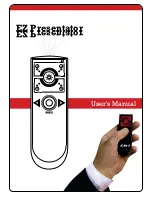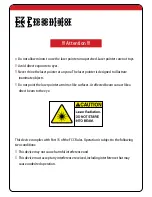EZ Presentator
EZ Presentator
Installation and operation
Open the cover at the back of the presenter.
Insert two AAA batteries(Make sure the polarity is correct). Close the cover back.
Open the cover at the back of the presenter.
Take the receiver off at an angle of 45 degrees from the receiver dock (Once you are done
with the presentation insert it back in at the same angle. The Power Switch inside the
presenter dock will turn off the power when you put the receiver in.)
Plug in the receiver into the USB port of your computer
Make sure the golden pins face up on a Notebook. If the blue indicator on receiver does
not flash once, unplug the receiver, turn the receiver upside down and plug in it again.
Keep the presenter close to the receiver (within 5 cm, or 2 inches) and press any button
except the LASER button of the receiver for more than one second. If the receiver's blue
indicator light is blinking, you may start to use the receiver for presentation. Otherwise
please follow the steps on page to next page to pair the presenter and the receiver.
Battery Installation
Receiver Installation
Power on/off button
Receiver dock