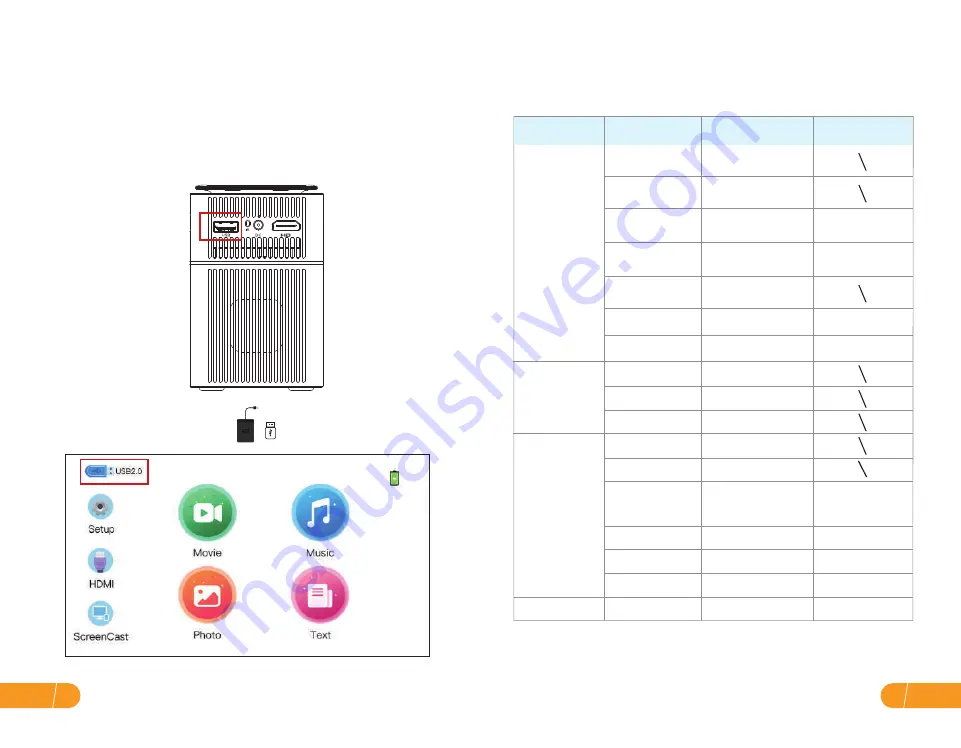
● USB connection
Insert the USB flash/storage hard drive Into the USB port and choose USB
as the source from the menu.
(The USB icon on the main interface will turn blue after the USB inserts. If the USB
icon on the interface does not display blue, you need to insert it again or
check whether the USB disk is faulty.)
Supported multimedia formats
b. Choose the content which you need to play.
File
Video Play
MPEG1
MPEG2
MPEG4
RM\RMVB
MJPEG
.DAT\.MPG\.MPEG
.MPG
.AVI\.MP4
DIVX,XVID
.RM\.RMVB
RV8, RV9, RV10
.AVI
WMV
VC1
JPEG
MP3
M4A
.MP3
.MP4
AAC-LC
HE-AAC
WMA
TEXT
.TXT
Document
Dihtital(AC-3)
Optional
BMP
PNG
.JPG
.BMP
.PNG
Picture Play
Audio Play
Format
Suffix
Decoding
EN
11
EN 10
Summary of Contents for D042
Page 16: ...JP 27 JP 26 C C...
Page 17: ...m m AC HD AC DC V A FATORK FATORK D FATORK FATORK FATORK D AAA JP 29 JP 28...
Page 18: ...JP 31 JP 30 Ok HD USB...
Page 19: ...JP 33 JP 32 FATORK D WIFI USB HD HD mm a mm HD...
Page 24: ...JP 43 JP 42 DLAN Wi Fi Step FATORK D DLAN Step TV ROTACAST XXX FATORK D Wi Fi...
Page 25: ...JP 45 JP 44 38 20 1m 0 5m 2m 3m 76 114 b a D W g USB HD DC mm P RGB LED m DC V A X X mm D 45...
Page 28: ...QR 24 7Live...























