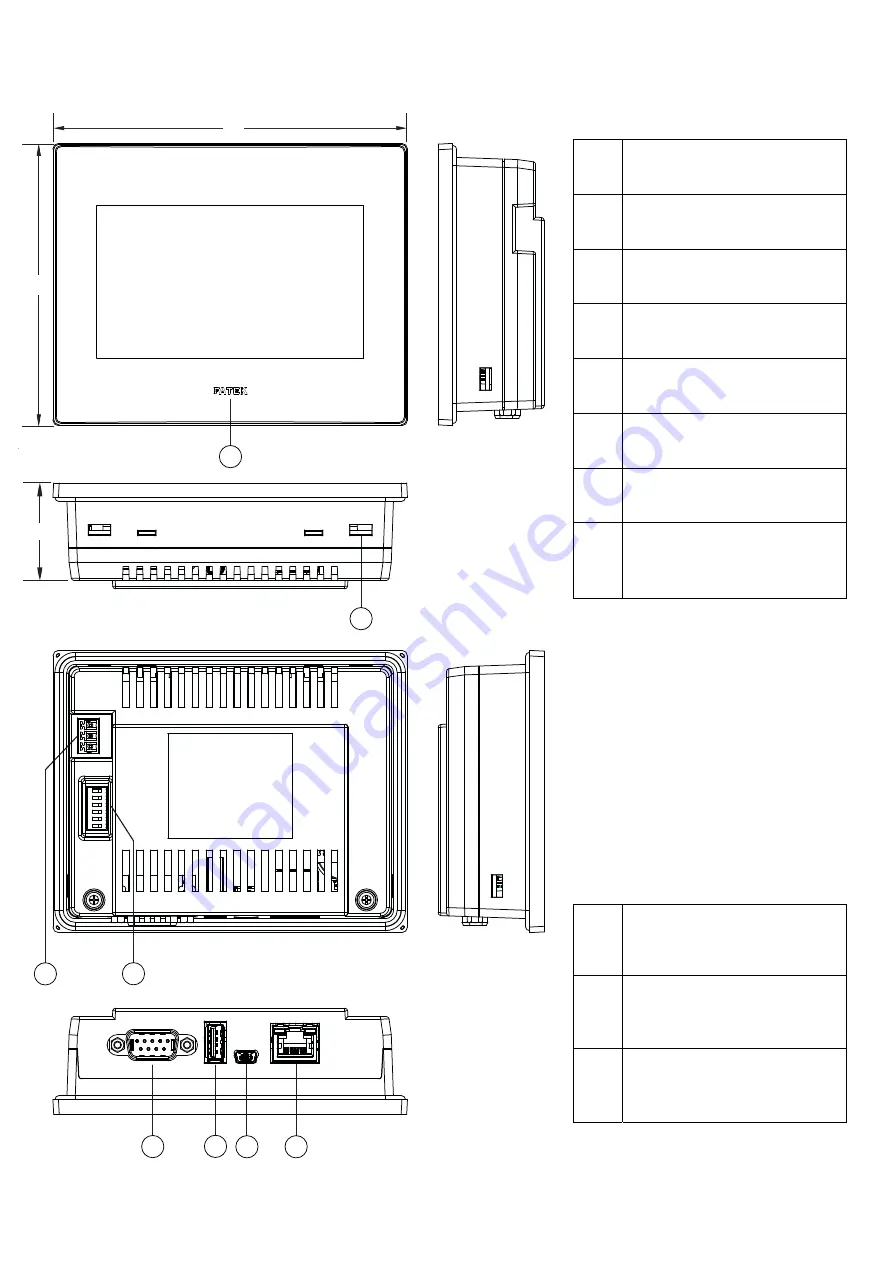
3
3
1
2
W
H
D
4
5
6
7
8
2. Part Names and Dimensions
①
Power Indicator Light
②
Mounting Hole
③
Power Connector
④
COM2/COM3
Termination Switch
⑤
COM1/COM2/COM3:
DB-9 Male Connector
⑥
USB Connector
⑦
Mini USB Connector
⑧
Ethernet RJ45
Connector
(for N model)
W 128.0 mm
H 102.0
mm
D 38.1
mm