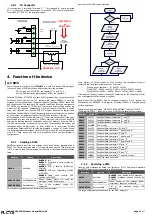140903 FBs-CMGSM User's Manual EN v3-04
Page #
7 of 7
9.
FAQ
CSD (GSM data) connection cannot be established
– 1) check
power supply, 2) check indication LED on device, 3) are CSD connections
available on your SIM card? Ask provider, 4) check GSM signal quality on
your mobile phone near the device. At least 50% signal is recommended.
No reply to Service SMS Commands
– 1) check power supply, 2)
check indication LED on device, 3) check configuration (is access code
correct?), 4) try to send SMS from your mobile with SIM card in the
device. (Note: LED RCV and SND are not used for Command SMS)
Some special characters are not correctly transported by SMS –
Try to use so called 7 bit SMS (160 characters) and only basic ASCII
characters (0-127)
No communication with PLC
– 1) check power supply for PLC, 2)
check COM port settings in WinProladder. It MUST be 9600 7E1, address
01h.
GPRS connection cannot be established
– 1) check power supply, 2)
check communication with PLC Fatek, 3) check configuration, 4) check if
it is possible from another computer connected to the Internet to
connect to your server (may be firewall is wrong configured).
GPRS connection is not working during CSD connection
– This is
the feature of GSM module. GPRS connection is restored automatically
after CSD connection is finished.
Communication is OK but real outputs Y0-Y3 do not reflect
commands –
1) PLC FATEK must be in
Run
mode. Use WinProladder to
run PLC.
Communication is OK but inputs X1-X3 do not show correct
value
– 1) PLC FATEK must be in
Run
mode. Use WinProladder to run
the PLC.
Some parameters in the FATEK configuration are not
functioning –
Please check if there is no “$” character before these
parameters (e.g. “CMGSM3;
$
PIN=7608; ACODE=998877;$”) because
CMGSM reads the configuration until the first “$” character.
10.
Warranty
General warranty period is 12 months after purchase, when eventual malfunction
device will be repaired free of charge in SEA company while shipping to SEA is paid
by customer and SEA pays for shipping back to customer. For SW there is 24
months warranty under following conditions:
Both CPU and PC software is sold “as is”. The software was created by the best
software engineers in SEA and was carefully tested both in SEA and also by SEA
customers using GSM applications products made in SEA. In spite of making all
possible to get error free software it can happen, that the software in CPU or PC
programming SW or their mutual interaction has some error
under some specific conditions. If such error is found and the
description of the problem including configuration file is sent
by E-mail to SEA ltd., the error is removed free of charge and
SEA will send new SW by E-mail to customer.
SEA ltd. has
NO RESPONSIBILITY
for any
damage, lost, costs and any other problems direct or inducted,
caused by such SW error, by eventual device malfunction from
any reason or by undelivered SMS from the device.
CE Declaration of conformity
in accordance with the Radio and Telecommunications Terminal Equipment Directive 1999/5/EC (R&TTE) and
Directive 2011/65/EU (ROHS).
We
SEA, spol. s r.o., Dolnoměcholupská 21, CZ 102 00 Praha 10, Czech Republic,
ID
: 47117931 (
manufacturer
)
declare under our sole responsibility, that product
equipment for remote control and monitoring
type
FBs-CMGSM and B1-CMGSM
is in conformity with the following standards:
Health and safety:
EN 60 950-1
EMC:
EN 61000-4-2, -3, -4, -5, -6, -8 EN 55022
radio frequency:
EN 301 511 v 9.0.2
The last two digits of year in which the CE marking was affixed:
14
Place of issue:
Praha
Name:
Ing. Mario Vejlupek
Date of issue:
7.8.2014
Grade:
Technical
director
PLC1.ir