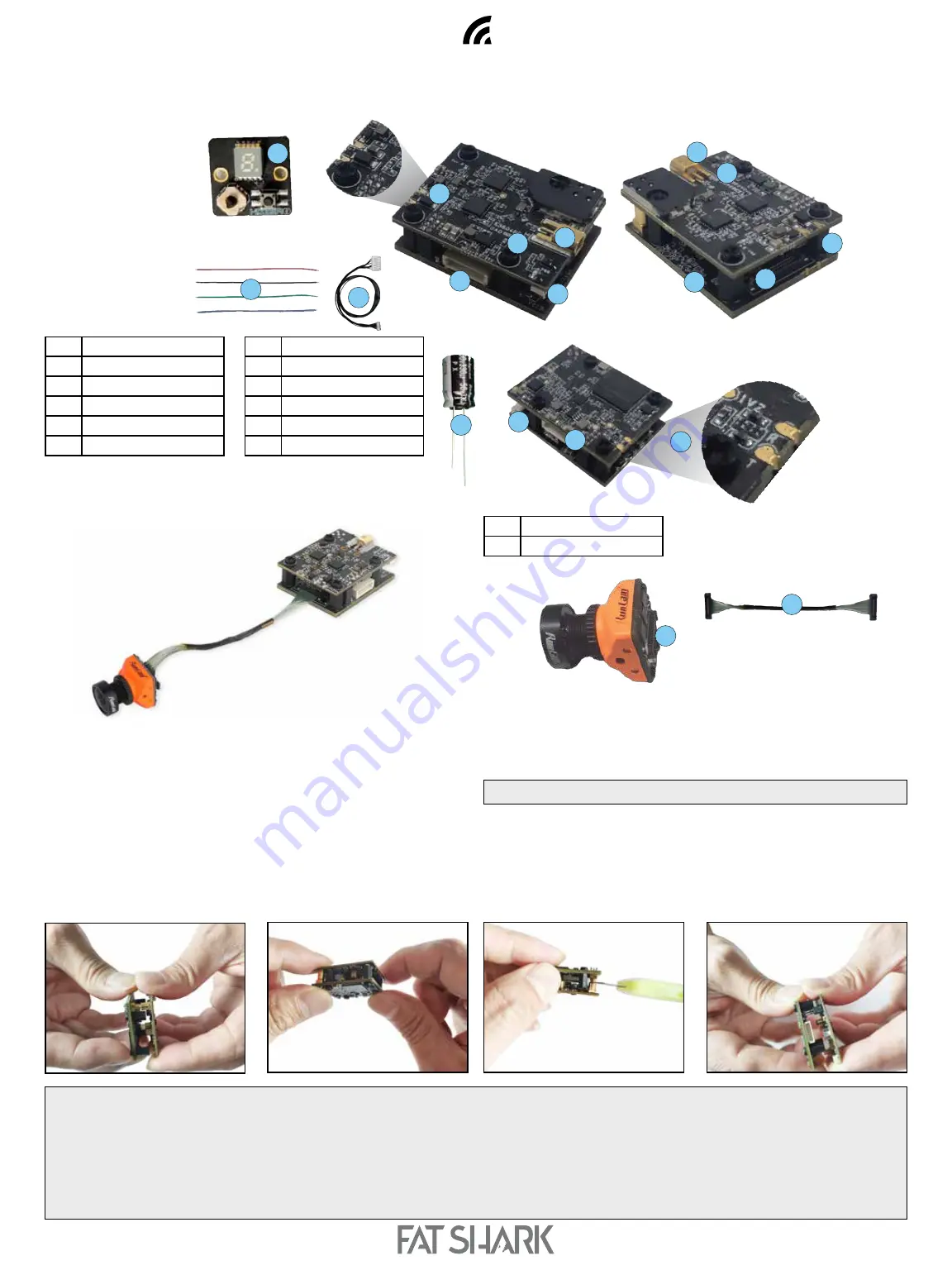
Shark Byte
3
Shark Byte Video Transmitter TX5M.1
The Shark Byte TX5M.1 is a digital HD 720p 60fps medium range video transmitter capable of delivering up to 500mw on 5.8GHz. The TX5M.1 works with the Shark Byte
RX5.1 goggle module to transmit video, and a remote controller to control the parameters for transmitter and camera wirelessly.
The Shark Byte TX5M.1 consists of a Runcam Nano HD camera and a video transmitter (VTX) made up of two PCBs.
Runcam Nano HD
GND
TX
RX
7–26V
5
5
9
8
8
1
2
2
4
6
6
7
7
3
10
12
11
1
Power/UART cable
2
FW Update Connector
3
UART (3.3V)
4
MIPI Connector
5
Power IN (7-26V)
6
Power LED (red)
1
MIPI Camera
2
MIPI cable
7
MMCX Antenna Connector
8
Key Pad Connector
9
Status LED (blue)
10
Key Pad Cable
11
Key Pad
12
330 µF Capacitor
1
2
WARNING:
DO NOT
apply power to the RF board until the boards are fully assembled and ready to operate. If you apply power to the RF board without the BB board
attached it may result in permanent damage.
DO NOT
power ON the VTX without an appropriate 5.8GHz antenna connected to the MMCX connector. If you power ON the VTX without an antenna connected, it may result in
permanent damage.
DO NOT
touch the video transmitter during or immediately after operation, wait for it to cool down. It is normal for the VTX to become hot during or after operation.
DO NOT
use the VTX for an extended period when the temperature is high or if there is poor ventilation. If the VTX does not get adequate airflow for cooling during operation,
it may overheat and enter overheat protection mode, which will reduce range performance.
WARNING:
Use extreme caution when separating the boards with a knife.
Power input range is 7V – 26V (2S – 6S). A large capacitor (220+µF) is required to
be mounted in parallel with the power input connector to avoid voltage spikes (and
subsequent damage) to the VTX.
DO NOT
power the VTX without a capacitor on the power input.
Always press and pull on the actual connectors during assembly or disassembly, never
pull on the wires to remove a connector.
Solder all of your connections to the boards before assembly.
ASSEMBLING THE TWO CIRCUIT BOARDS
1. Align the 8 pin connector between the two boards and begin to make the
connection, but only insert the pins far enough to establish alignment, don’t press
them together yet.
2. Align the coaxial connector between the two boards, and press the boards together
with a thumb and fore-finger directly above and below the coaxial connector. The
coaxial connector will snap together when it connects. At the same time, use your
other hand to press the 8 pin connector together.
DIS-ASSEMBLING THE TWO CIRCUIT BOARDS
1. Hold the assembly on it’s side to present the coaxial connector between the two
boards to the side. Hold the boards from above.
2. Align a knife blade at the separation between the top and bottom of the connector.
3. Press down with the knife, away from your hand holding the boards, and twist the
knife blade to separate the top of the connector from the bottom. The connector
will pop apart when it releases.
4. Once the connector pops apart, gently separate the 8 pin connector between the boards,


































