Reviews:
No comments
Related manuals for SK550 1.1

350
Brand: Badger Air-Brush Pages: 8
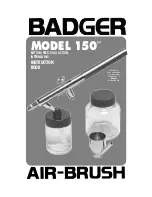
150
Brand: Badger Air-Brush Pages: 8

47274
Brand: Harbor Freight Tools Pages: 9

Front Tank
Brand: Hardi Pages: 8

Project 115
Brand: WAGNER Pages: 20

23624-30L
Brand: Spraying Systems Co Pages: 12

CADDY SPRAYER 96622
Brand: One Stop Gardens Pages: 10

PESTPRO 2000
Brand: B&G Pages: 2

Elite Click & Tan Plus
Brand: Aura Pages: 32

Pro RDP-ESG11P
Brand: Raider Pages: 80

CHAPIN 79903
Brand: Rapid Spray Pages: 12

524093
Brand: Titan Pages: 48

1600
Brand: Farm King Pages: 108

CommandMax C800766
Brand: Homeright Pages: 32

LZ Series
Brand: Hardi Pages: 60

AUTOCOCKER SR
Brand: WGP Pages: 13

EVACLEAN PX200ES
Brand: Earthsafe Pages: 2

POLMAX
Brand: MATABI Pages: 6

















