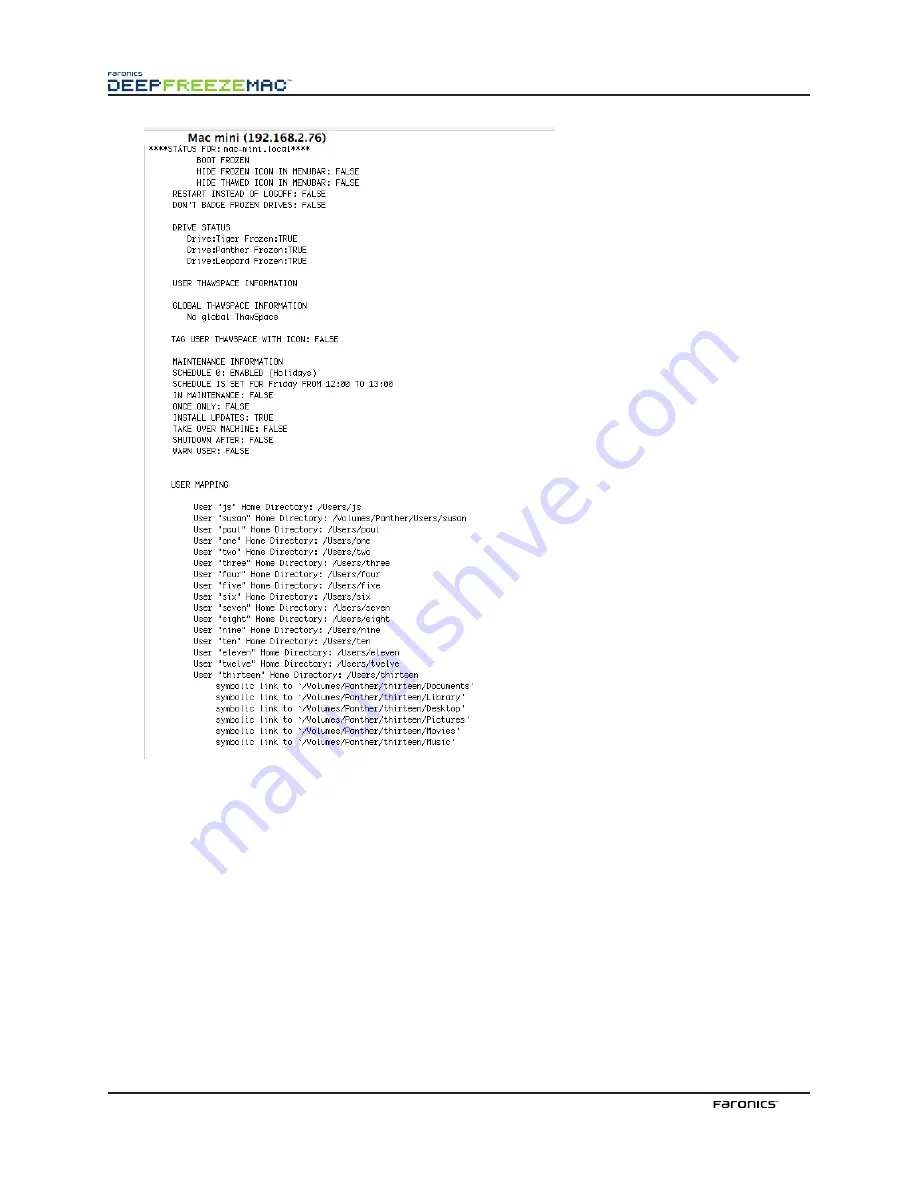
32
Adding Targeted Computers to the Task List
In order to run a task, there must be computers targeted to run the task. To add one or more computers
to be targeted to run the task, complete the following steps:
1. In the left column, double-click the task to be targeted to the specified computers.
The Task Edit window appears. At the bottom of the window is a dialog listing the designated
computers assigned to the task. Before a computer is added to the list, it reads
No Computers
.
2. Drag and drop the preferred workstations or group of workstations into the dialog from the
computers in the
All Computers
list. The number of computers assigned to a specific task
appears at the bottom of the window.
3. Click
Save
.
Using and Editing Tasks
To use the tasks, they must be edited to add site-specific information, e.g. usernames and passwords.
The following conditions and settings must apply for ARD to perform the tasks:
Summary of Contents for DEEP FREEZE MAC
Page 1: ......
Page 2: ...This page intentionally left blank ...
Page 4: ...This page intentionally left blank ...


















