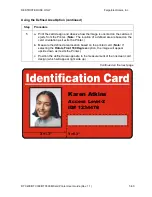RESTRICTED USE ONLY
Fargo Electronics, Inc.
DTC400/DTC300/DTC300M Card Printer User Guide (Rev. 1.1)
5-45
Using the ASCII Offset radio buttons
Use this option to customize the Character ASCII Offset used to encode the magnetic data
on the currently selected track. (
Note:
This character offset value is subtracted from the
ASCII value of each Magnetic Stripe data character prior to encoding on the track.)
Step Procedure
1
Select NULL to change the ASCII Offset to NULL.
OR
Select SPACE to change the ASCII Offset to SPACE.
OR
Select ZERO to change the ASCII Offset to ZERO.