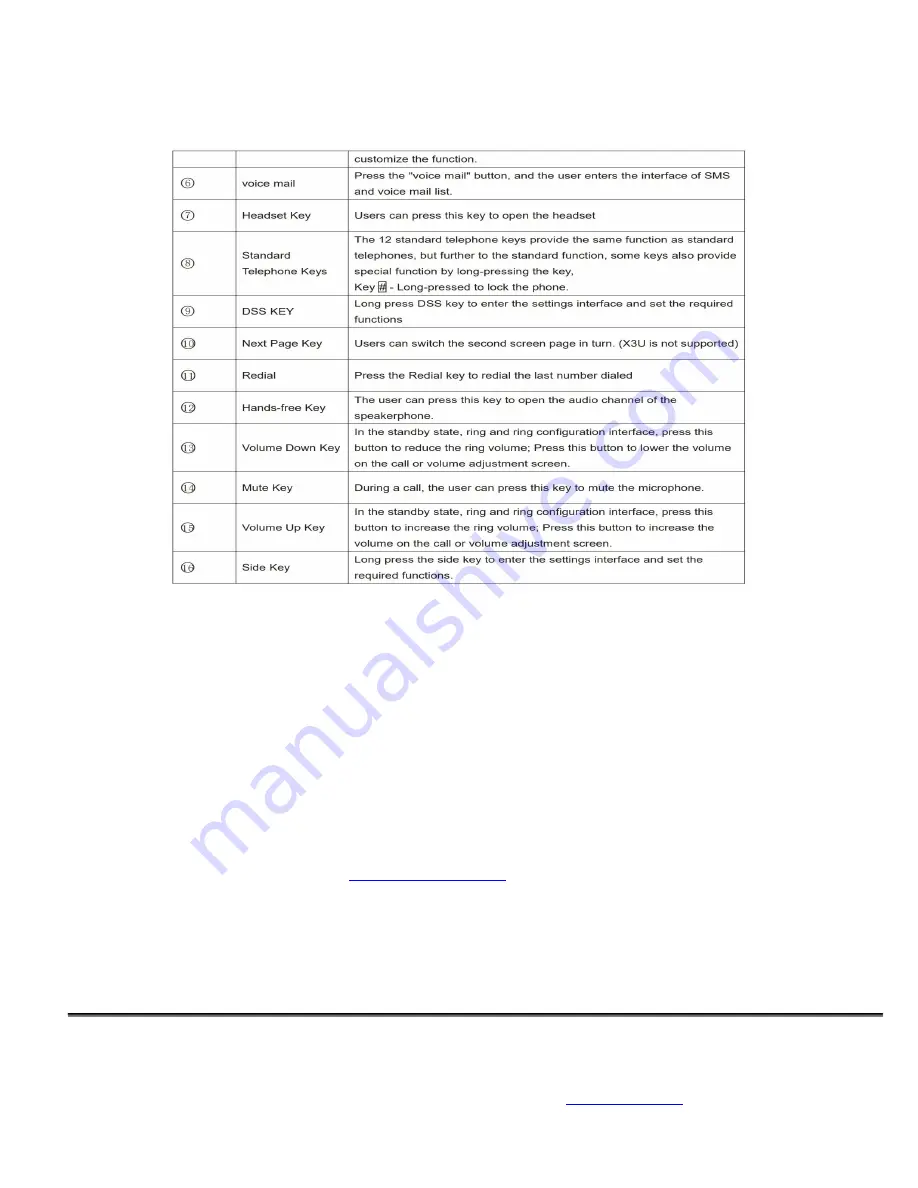
This quick setup guide will assist you on how to use your new phone and configure your voicemail. Make sure you have
your PIN available that was sent to you in your “Welcome to your new phone system” E-Mail
.
Using your Fanvil phone
The line keys should be lit Green at all times. Once you pick up the receiver, speakerphone or if a call is coming in, Line
Key turns red. To verify you are online, there are green icons in the buttons on the left of the screen with a green phone
icon next to your extension number, there may also be a green button and green handset with the word Park 1/2/3.
Check the top right corner of the screen, there should be a small monitor icon, it should not have anything in the box; if
it has a X in the monitor please verify you can reach the internet by opening your internet browser on your computer,
search on any topic and ensure you get search results, if you do not get results then the Internet is unavailable at your
location, check your cables, if there is still no connection contact your carrier. If you do get search results and the phone
icon is clear please contact dais support at:
. Hold down the Up arrow key for 5 seconds, we will
need the third item, the IPv4 address.
dais Technology Partners
dais Technology Partners • 1220 Warner Ct., Suite A • Lafayette, CA. 94549 •

























